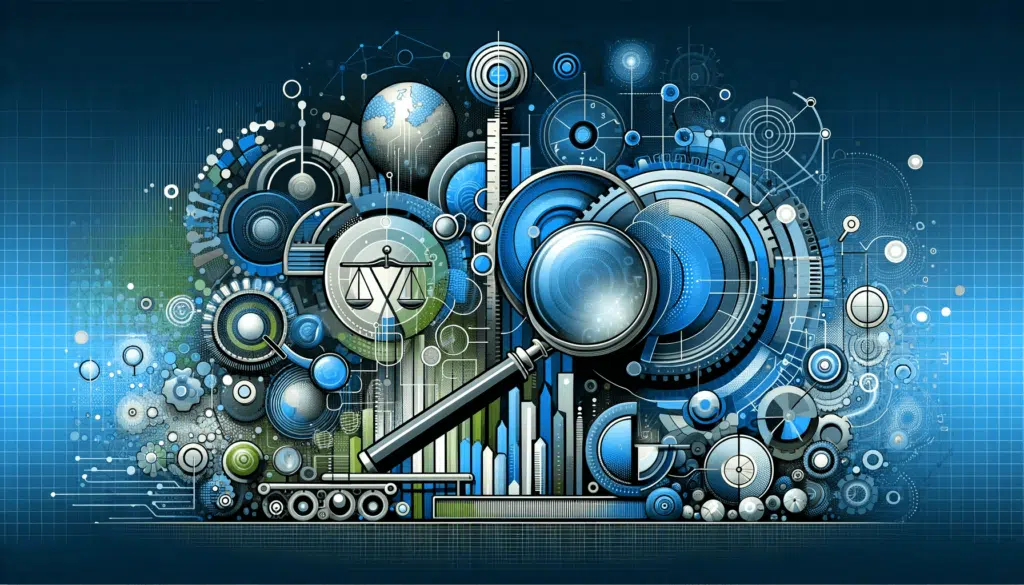How to Embed PDF in SharePoint Online (Easiest Method)
Wondering how you can embed a PDF file in SharePoint? In this guide, I will show you the easiest way to embed a PDF in a page in SharePoint and allow users to view it directly. Let’s get started. Table of Contents:Using File and MediaStep 1: Edit the pageStep 2: Add the file and media web partStep 3: Upload and embed the PDFOther Embedding Methods1. iFrame2. Third-party toolsAdobe Acrobat ReaderPSPDFKitMuhimbi PDF Editor Using File and Media SharePoint has now made it even easier to view files on a page. With the updated file and media web part (previously file viewer), […]
How to Embed PDF in SharePoint Online (Easiest Method) Read More »