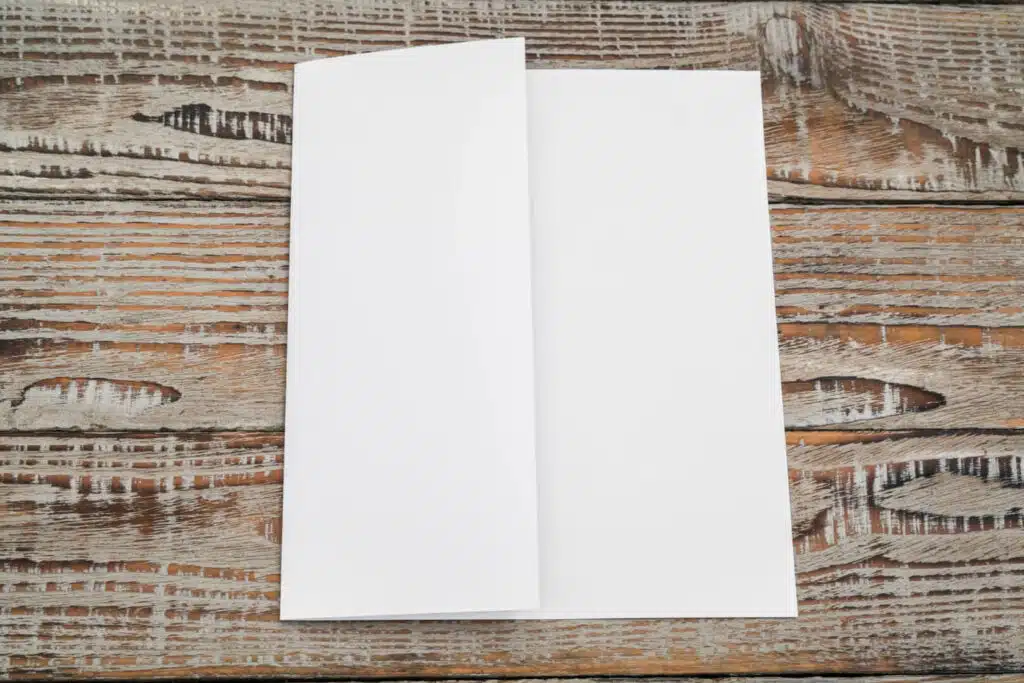How to Create a News Carousel in SharePoint Online (Easy)
Thinking of using a news carousel on your page? In this guide, you will learn how to easily create a news carousel in a SharePoint Online page, and what to do if you want to display different news categories. Let’s get started. Benefits of a News Carousel Today, with an overload of information, capturing your audience’s attention swiftly is important. This is where the news carousel comes into play. Here’s why you should consider integrating one into your page: Related: News vs Announcements SharePoint Web Parts (Comparison) How to Create a News Carousel Ready to add that dynamic touch to […]
How to Create a News Carousel in SharePoint Online (Easy) Read More »