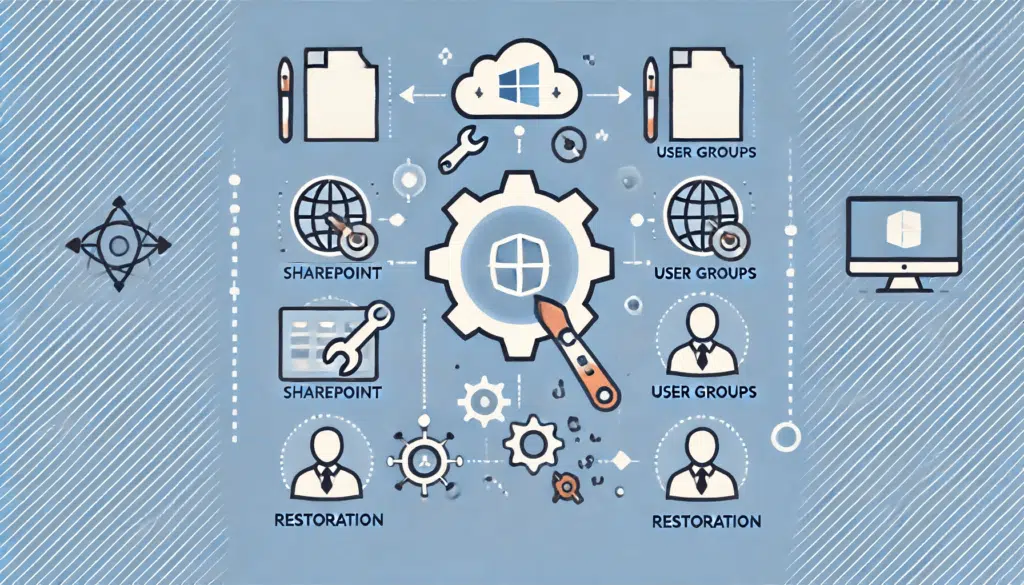How to Copy a SharePoint Site With PowerShell (+Script)
Want to copy a site? In this guide, I will walk you through the steps of copying a site using PowerShell. Let’s get started. Table of Contents:What does copying a site mean?How to Copy a Site With PowerShellStep 1: Connect and exportStep 2: Create the target subsiteStep 3: Apply the site templateTroubleshooting Common Issues1. Issue: Permission Errors2. Issue: Connection Problems3. Issue: Script Execution Failures4. Issue: Data Loss or Incomplete CopyImportance of Site Duplication What does copying a site mean? As the word suggests, copying a site means creating a duplicate copy with its structure, and settings. The main components involved […]
How to Copy a SharePoint Site With PowerShell (+Script) Read More »