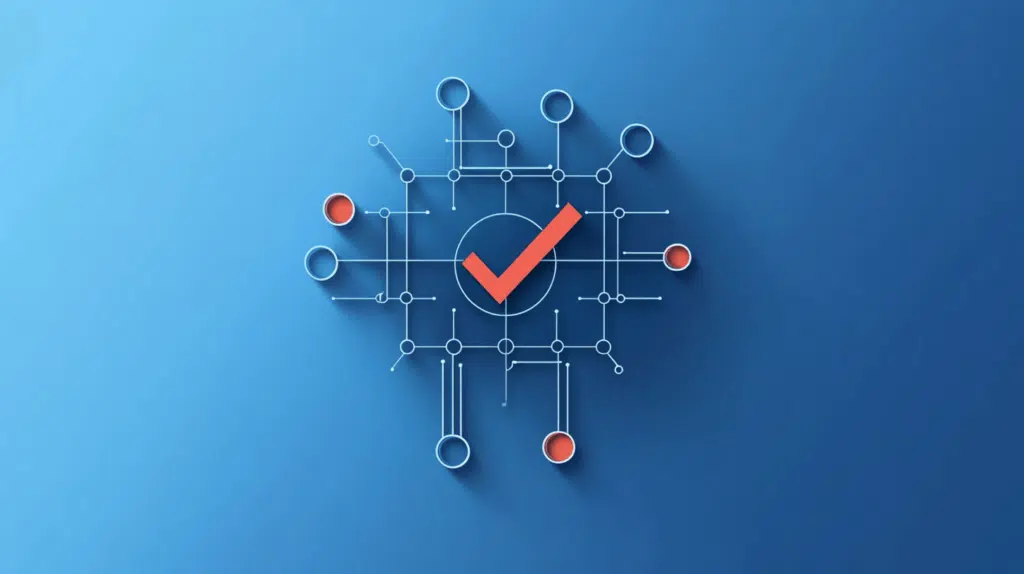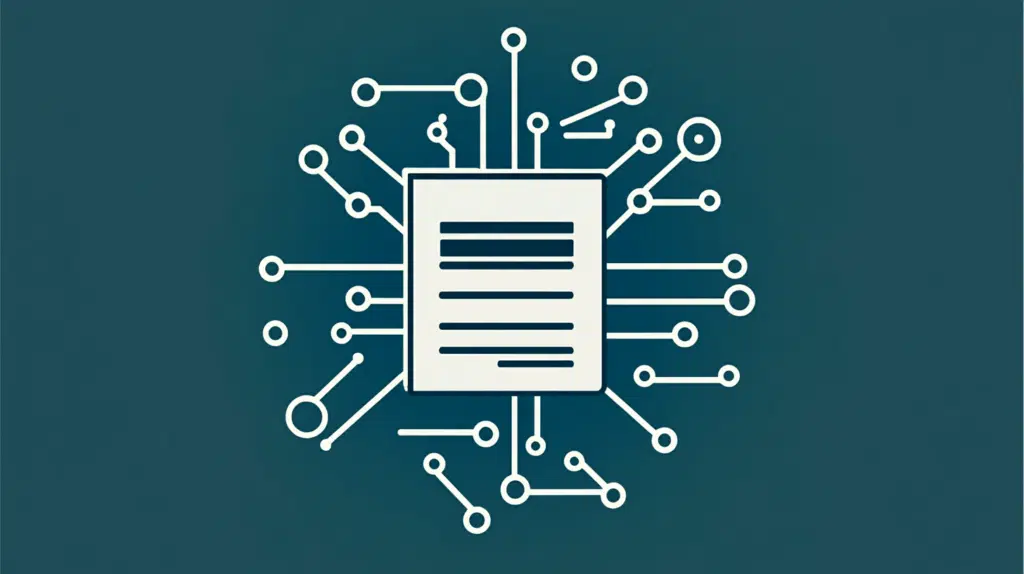What Is the Limited Access System Group in SharePoint (2025)
Not sure what this group is? In this guide, we will talk about the limited access system group in SharePoint Online and what the benefits are. Let’s get started. Table of Contents:What are SharePoint user groups?What is the limited access system group?How the Limited Access System Group WorksInteraction with other groupsBenefits of Using the Limited Access System GroupCommon Scenarios for SharePoint Limited Access What are SharePoint user groups? First, let’s talk about user groups in SharePoint. These are simply collections of users who share the same user permissions and access levels. 🙂 Some common user groups include: These SharePoint groups […]
What Is the Limited Access System Group in SharePoint (2025) Read More »