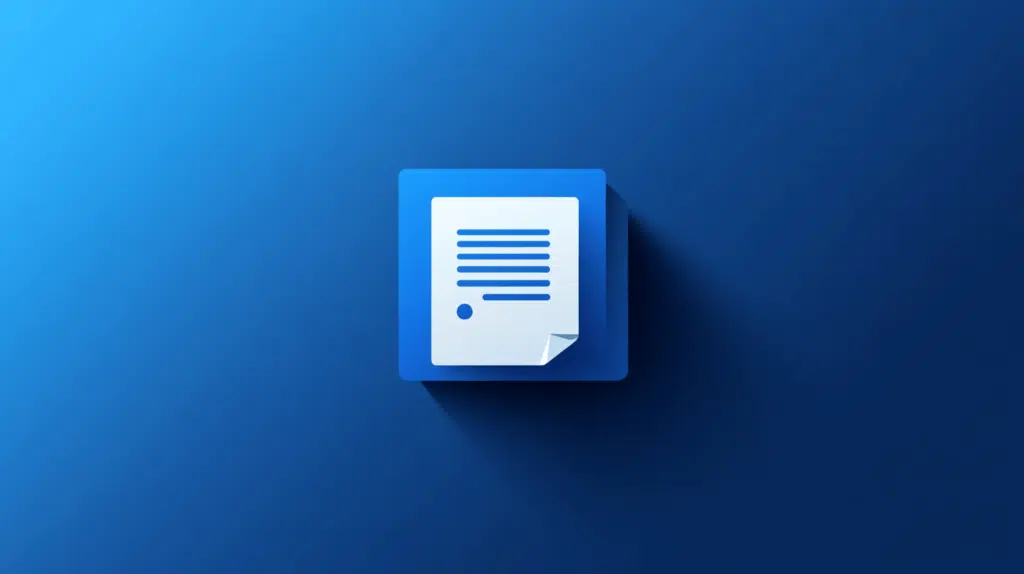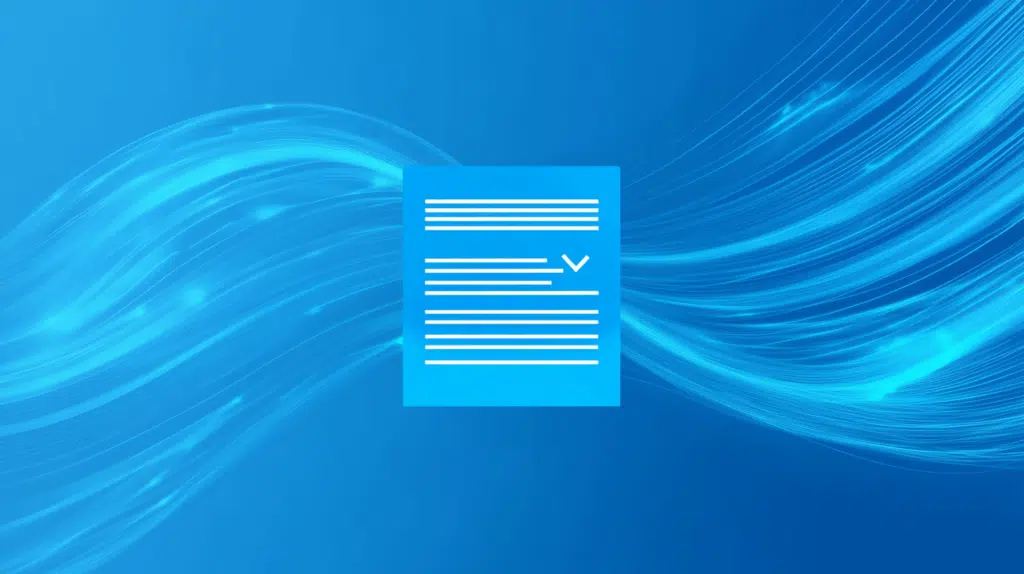User Information List in SharePoint Online (Quick Guide)
Want to know more about this list? In this guide, let’s talk about the user information list in SharePoint, what it does, and how to access it. Let’s get started. Table of Contents:What is the user information list?How are users added to the list?How to Access the Hidden User Information ListMethod 1: Direct URLMethod 2: Site settingsUser Information List in Different SharePoint Versions What is the user information list? Basically, this user information list is a hidden list that stores basic details about users who interact with a SharePoint site. It contains the following information: This list is also automatically […]
User Information List in SharePoint Online (Quick Guide) Read More »