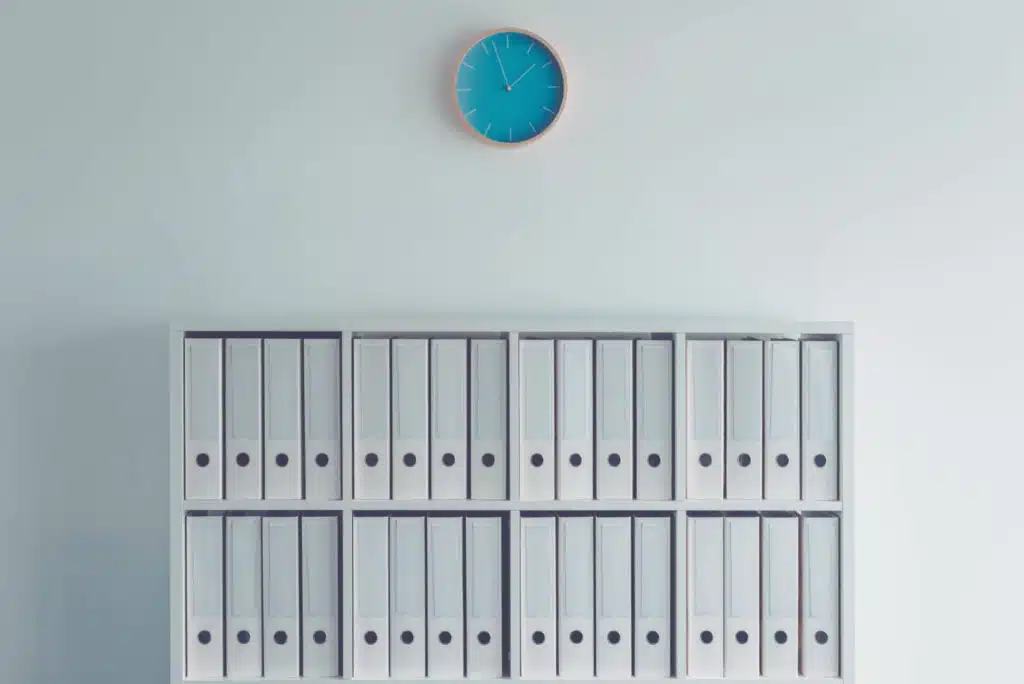Types of Groups in Microsoft 365: Comparing Groups
Ever thought about the myriad of groups in Microsoft 365? In this article, I will explain the different types of groups in Microsoft 365 and when is the best time to use each of them. Let’s get started. What are Microsoft 365 Groups? Microsoft 365 groups help users collaborate by sharing content through SharePoint and OneDrive and through an Outlook group calendar. It was known as Office 365 groups (and many people still refer to it this way) and was renamed to reflect recent updates from Microsoft. There are so many ways to create a group, and all of them create group-related elements from […]
Types of Groups in Microsoft 365: Comparing Groups Read More »