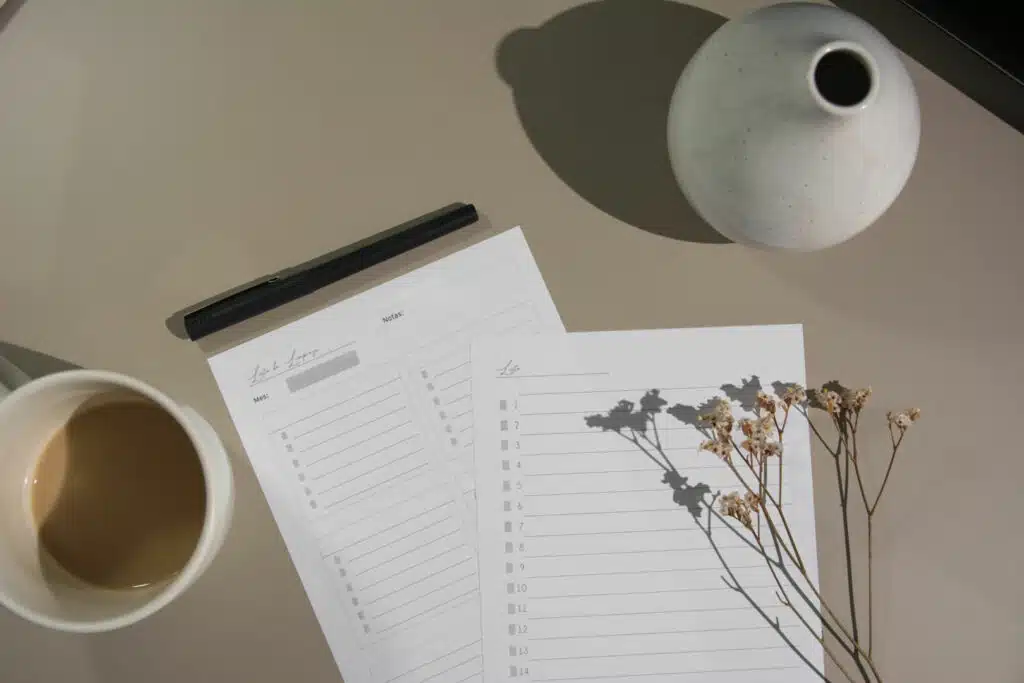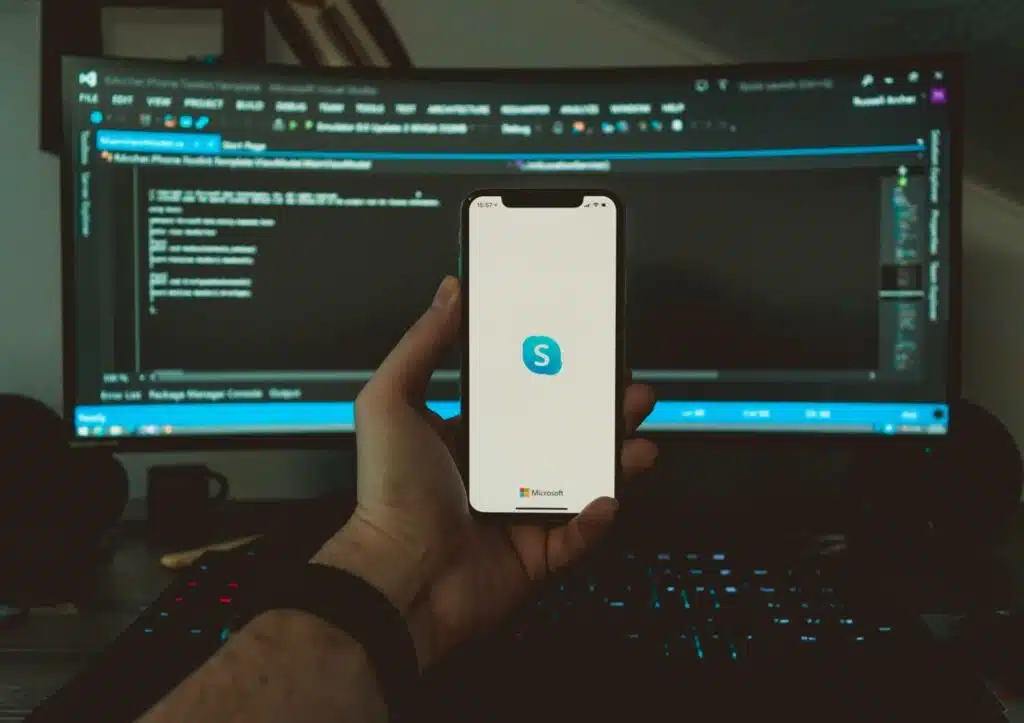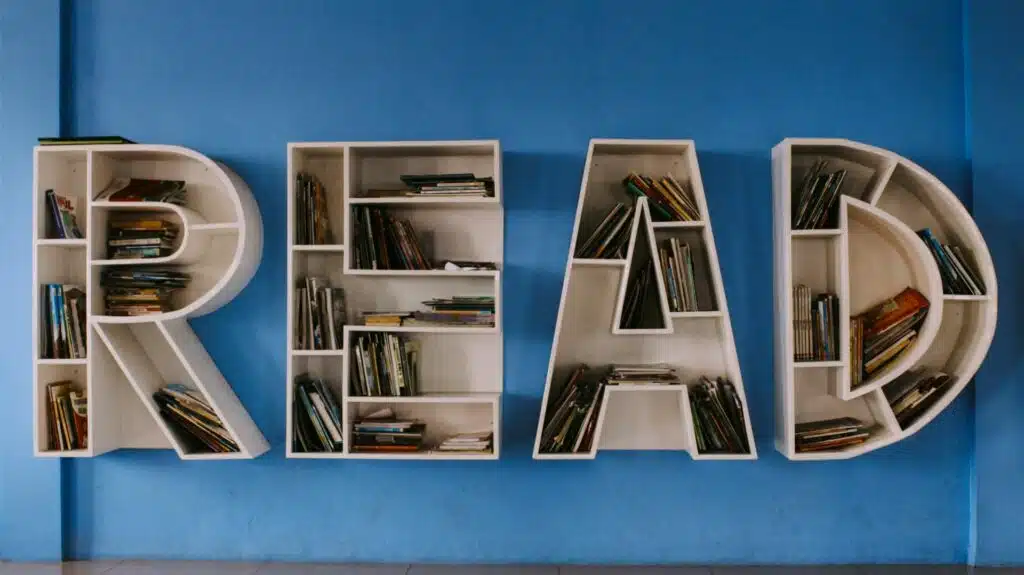How to Access Documents in SharePoint Online (Guide)
Do you want to know the best way to access documents in SharePoint Online? Well, to be precise, there really is no better way. It all depends on the situation, the device you’re using, and even the purpose of why you want to access a document. In this article, I’ll share different ways of how you can access documents in SharePoint Online and what each method is best used for. Let’s get started. How to access documents in SharePoint Here are methods you can use to access documents in SharePoint Online: 1. Use the SharePoint Online site web interface The […]
How to Access Documents in SharePoint Online (Guide) Read More »

![[Guide] How to Access Documents in SharePoint Online](https://www.mrsharepoint.com/wp-content/uploads/2022/04/business-and-work-documents-viktor-talashuk-05HLFQu8bFw-unsplash.jpg.webp)