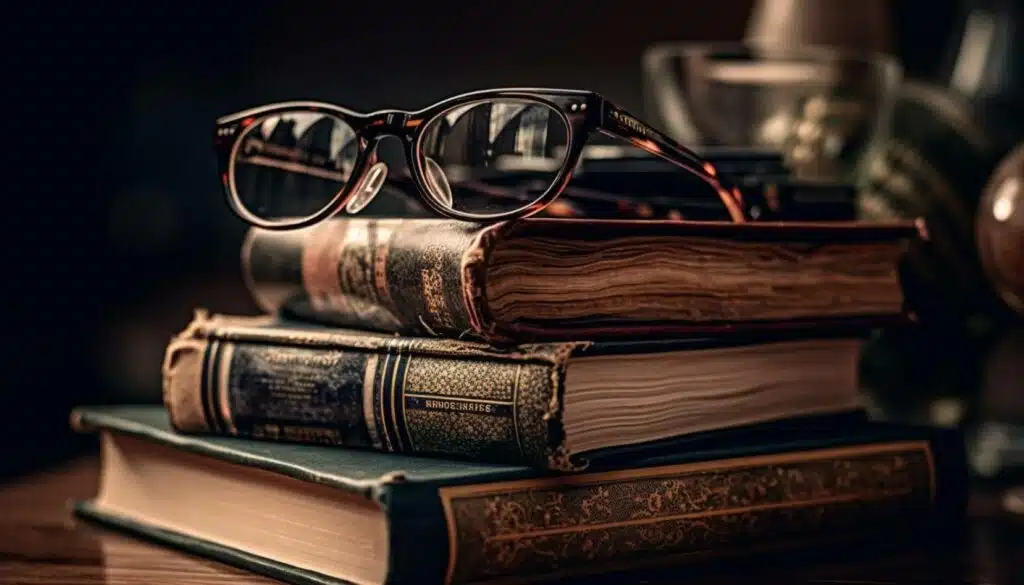How to Share Site-Level Term Set In SharePoint Online
Need to share a term set? In this guide, you will learn the exact steps to take to share a term set with another site collection in SharePoint, and why do it in the first place. Let’s get started. What is a term set in SharePoint? In SharePoint, a term set is essentially a collection of related terms. Think of it as a folder that contains a group of similar or related keywords, which you can use for tagging and categorizing content. They are a critical component of SharePoint’s managed metadata service, serving as a centralized, hierarchical collection of terms. […]
How to Share Site-Level Term Set In SharePoint Online Read More »