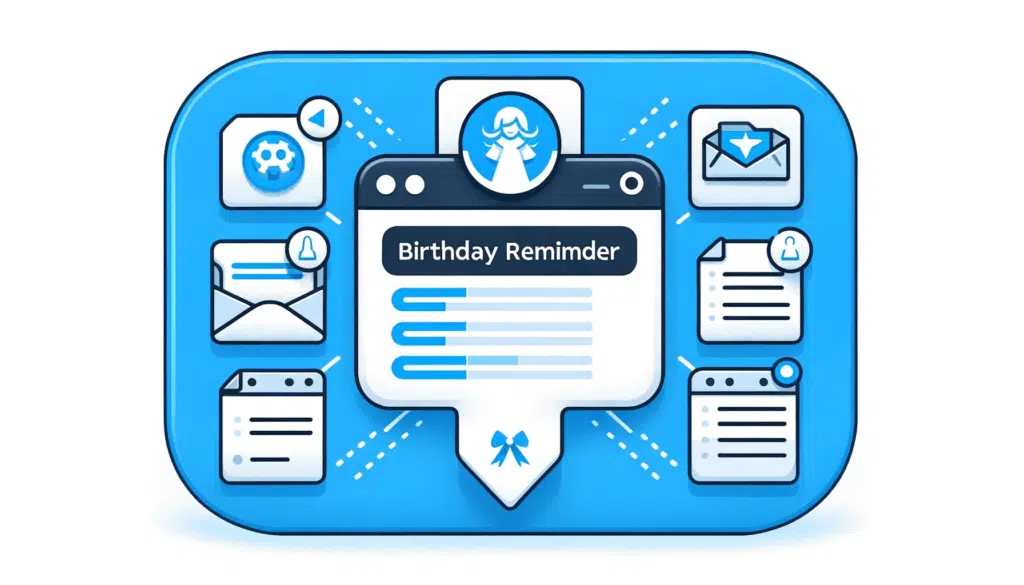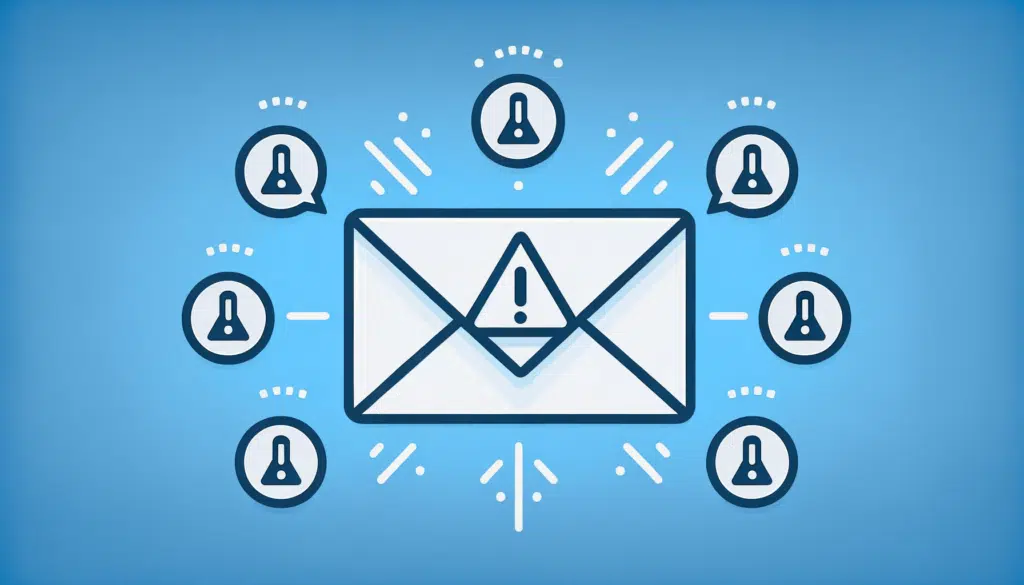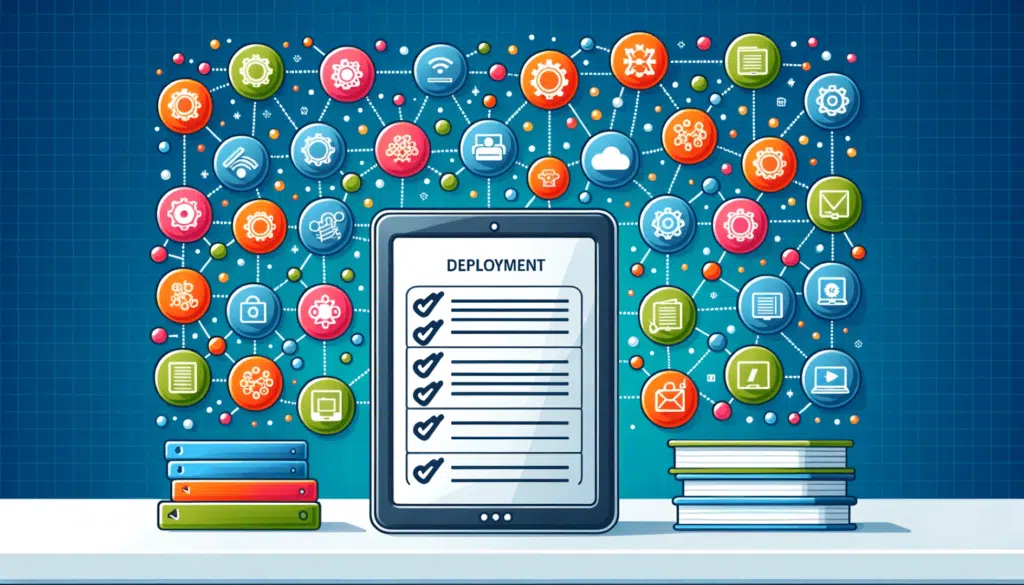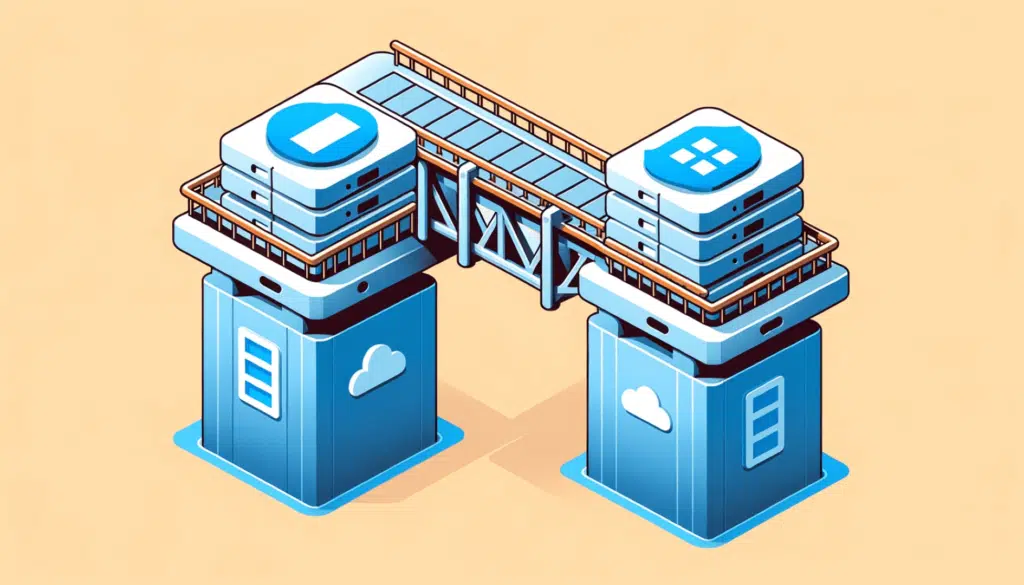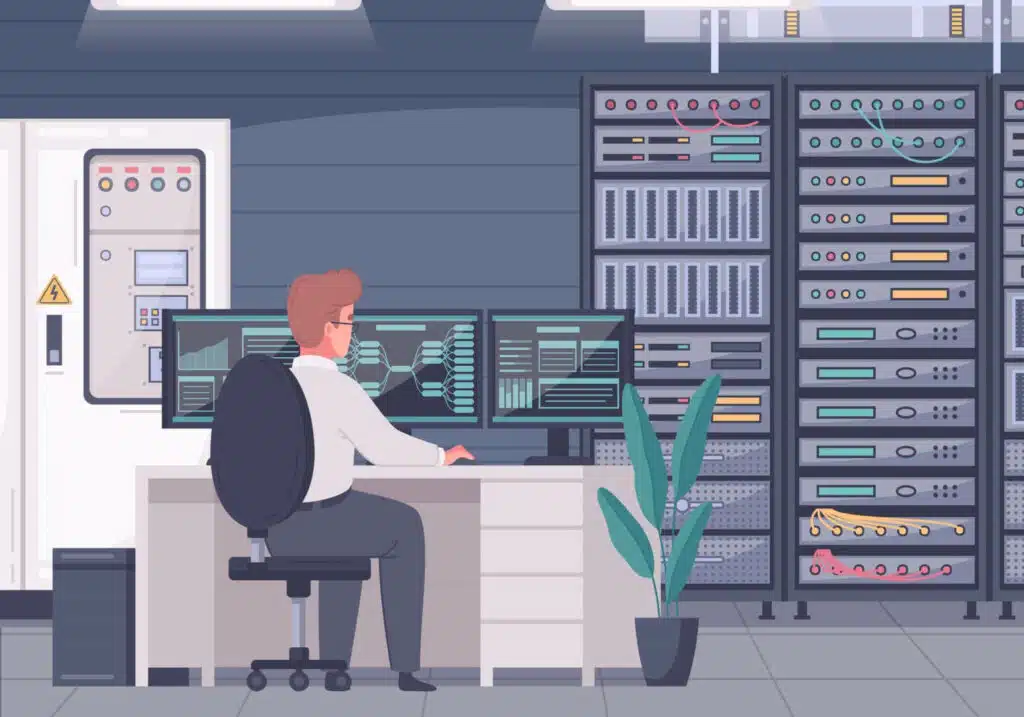Microsoft 365 Copilot Introduction: The Basics (2025)
Curious about Copilot? In this guide, I will introduce you to Microsoft 365 Copilot, its key features, how it works, and more. Let’s get started. What is Microsoft 365 Copilot? You must’ve heard about Copilot already, but to be clear, it’s a cutting-edge AI tool integrated into Microsoft 365 applications. It’s designed to: Microsoft 365 Copilot combines AI-powered insights with your data to provide contextually relevant suggestions. It also becomes increasingly helpful as it learns from your workflow, making each interaction intuitive and specific to your needs. What’s nice though is that it’s big on privacy where data stays secure […]
Microsoft 365 Copilot Introduction: The Basics (2025) Read More »