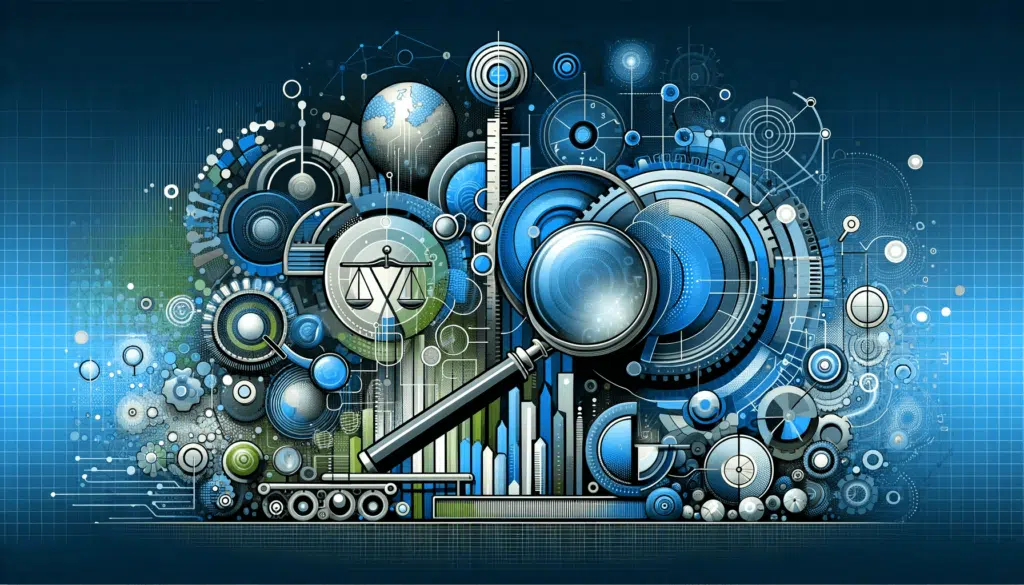How to Add a SharePoint Rich Text Field in a Modern Library
Can’t add a rich text field in a library? In this guide, I will show you how to easily create a rich text field column in a modern library in SharePoint Online. Let’s get started. What is a rich text field? Having a rich text field in SharePoint, especially in a document library, can help with clarity. That’s because users can freely express their ideas with more than just plain text. Imagine being able to: However, as you can see later on, there’s a bit of a problem… How to Add a Rich Text Field in a Modern Library I […]
How to Add a SharePoint Rich Text Field in a Modern Library Read More »