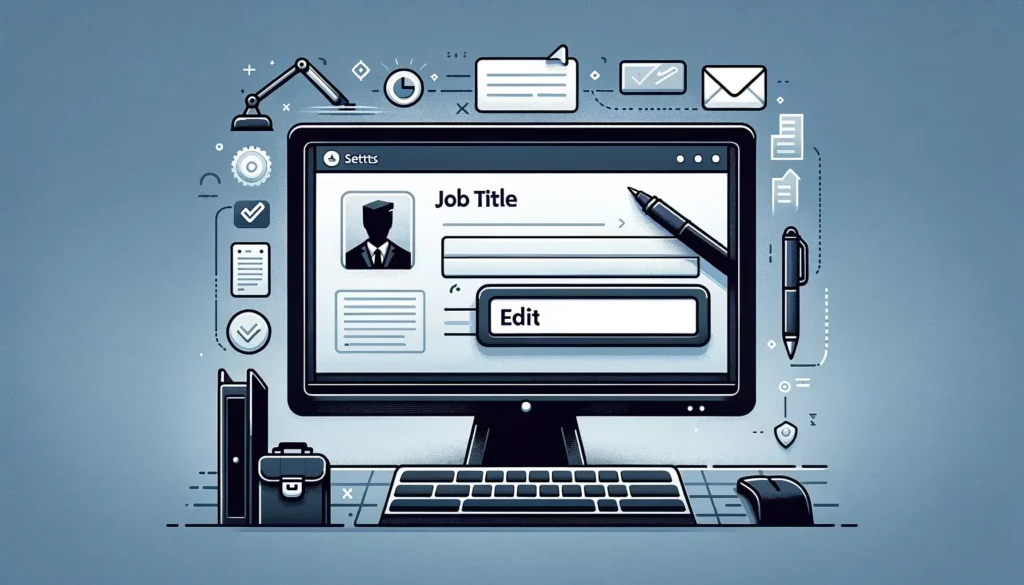How to Change Job Title in Outlook (Microsoft Outlook Card)
Want to change your job title on your Outlook card? In this guide, let’s talk about how to change your job title in Outlook and why you need the IT admin or HR for that. Let’s get started! Check Your Microsoft Account Before everything else, let’s settle first that what we’re talking about is the Outlook card and not the email signature. It’s what you see when you hover a user/sender/recipient on Outlook: Related: How to Add Signatures in Outlook 365: Beginner’s Guide With that out of the way, there’s an easy way to check (from Outlook) if you can […]
How to Change Job Title in Outlook (Microsoft Outlook Card) Read More »