How to Create a Custom List in SharePoint Online (Guide)
Do you need to create a custom list in SharePoint Online? Over the years, especially with the ongoing update of the modern experience, it’s now easier than ever to create your own custom list. In this article, we’ll cover the steps to creating your own custom list in SharePoint Online and what additional configurations you can make. Let’s get started. How to create a custom list in SharePoint There are various ways to create a list in SharePoint. Right now, you can directly start with a blank canvas quite easily. Here are the steps to take to create a custom […]
How to Create a Custom List in SharePoint Online (Guide) Read More »

![[Guide] How to Create a Custom List in SharePoint Online](https://www.mrsharepoint.com/wp-content/uploads/2022/03/laptop-on-a-table-with-camera-lens-1024x683.jpg.webp)

![[Comparison] Sites vs Site Collections in Sharepoint](https://www.mrsharepoint.com/wp-content/uploads/2022/03/two-professional-programmer-cooperating-and-working-1024x683.jpg.webp)
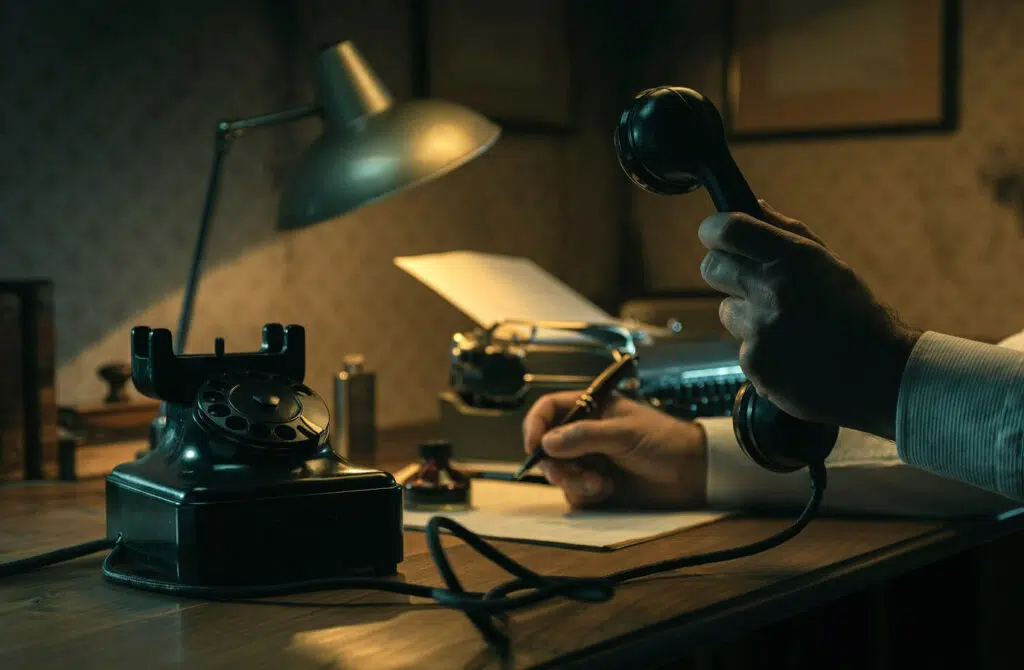





![[List] Calendar Options in SharePoint and Microsoft 365](https://www.mrsharepoint.com/wp-content/uploads/2022/02/calendar-page-close-up-on-office-desk-1024x683.jpg.webp)