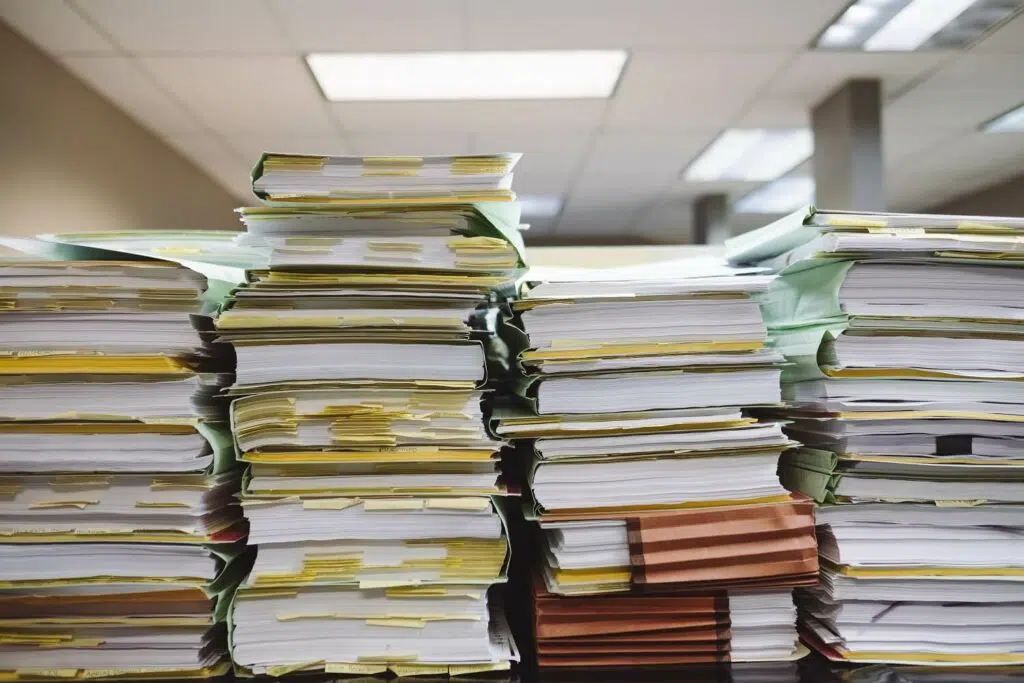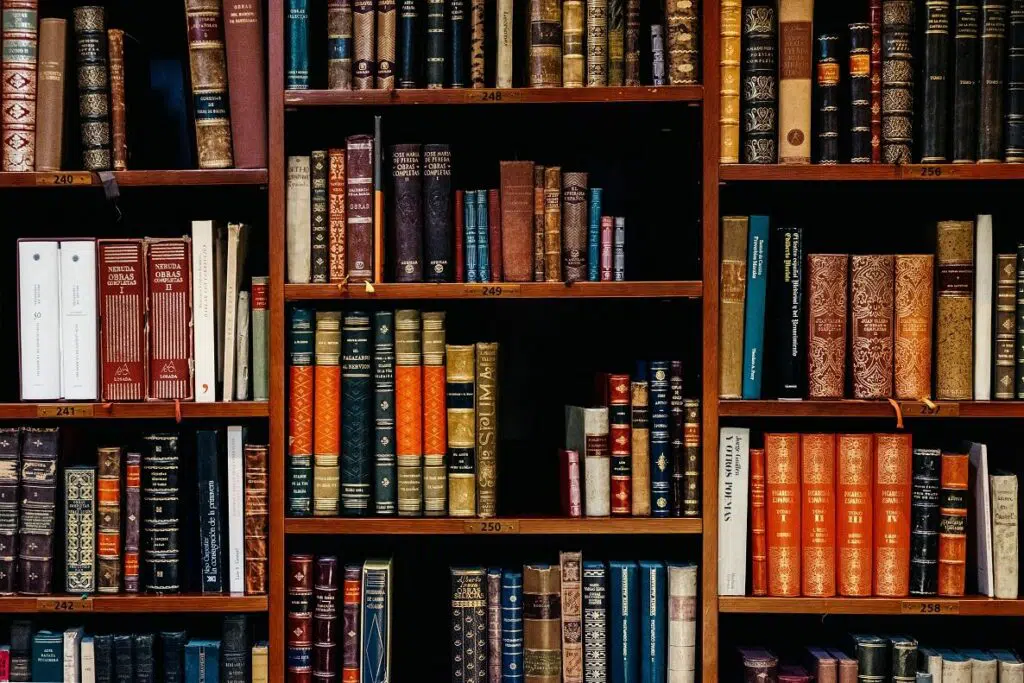[Guide] How to Export From SharePoint to Microsoft Excel
Do you need to export your list from your SharePoint Online site to Microsoft Excel? Fortunately, with the recent updates from SharePoint Online, exporting a list is easy. In fact, you may have already seen its button in the command bar. In this article, I’ll show you how to easily export from SharePoint Online to Microsoft Excel, how to refresh the data, and even break the connection. Let’s get started. How exporting from SharePoint to Microsoft Excel works Basically, you can export any data inside a list in SharePoint to Microsoft Excel. This also includes: Any list created from a […]
[Guide] How to Export From SharePoint to Microsoft Excel Read More »

![[Guide] How to Export From SharePoint to Microsoft Excel](https://www.mrsharepoint.com/wp-content/uploads/2022/04/woman-making-an-online-transfer-of-funds-data-file-2021-10-21-18-51-19-utc-1024x683.jpg.webp)
![[Guide] How to Add Promoted Links in SharePoint Online](https://www.mrsharepoint.com/wp-content/uploads/2022/04/business-links-and-relationship-2022-01-10-20-02-16-utc-1024x634.jpg.webp)


![SharePoint Online Limits: The Complete Guide [Updated]](https://www.mrsharepoint.com/wp-content/uploads/2022/04/limit-sigmund-UJ0UylzN1A8-unsplash-1024x683.jpg.webp)