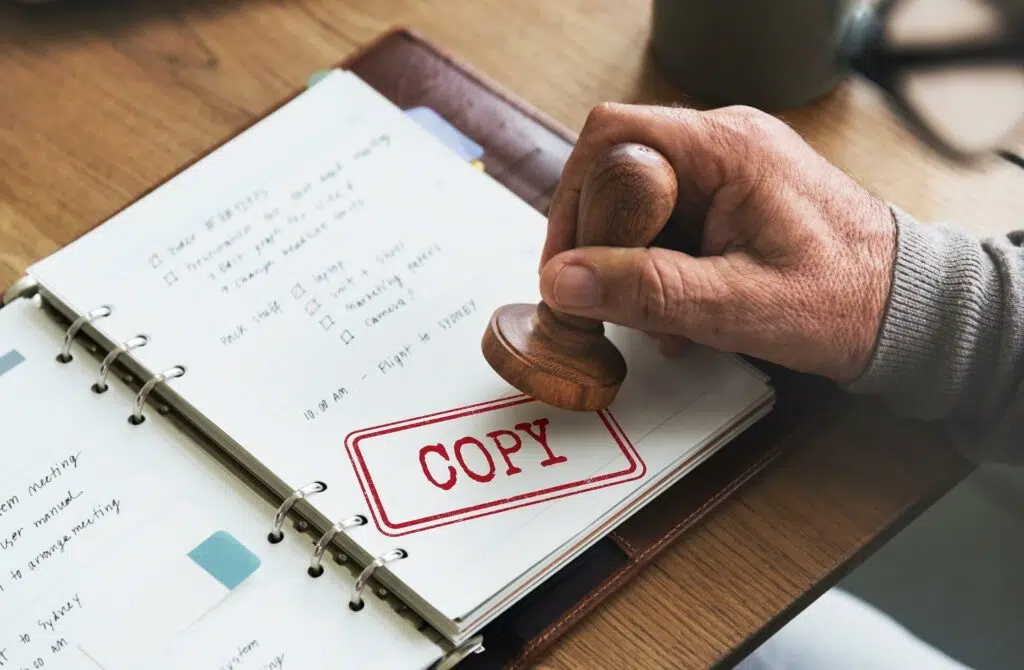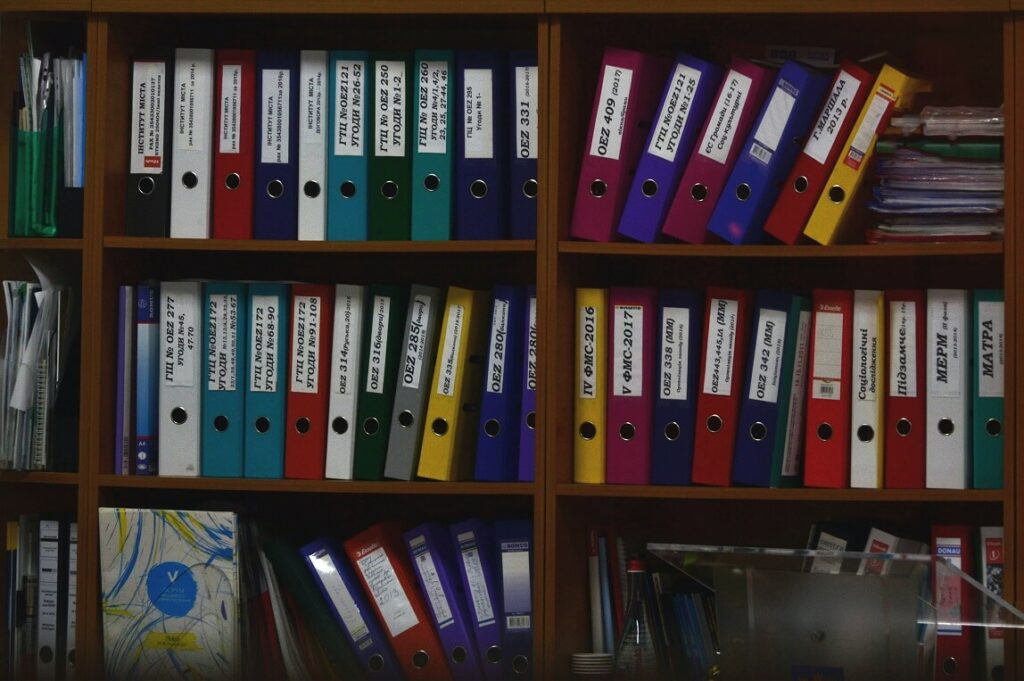News vs Announcements SharePoint Web Parts (Comparison)
Are you a fan of using the classic announcements web part? The modern experience in SharePoint brought with it new web parts — including the news web part, which is like an upgrade to announcements. In this article, let’s talk about news vs announcements web parts in SharePoint and how they stack up against each other. Let’s get started. What is the announcements web part in SharePoint? The announcements web part is a feature that originated in the classic (old) SharePoint experience. Technically, it’s a list where you can enter more columns like: Through automation, you can set up the announcement to […]
News vs Announcements SharePoint Web Parts (Comparison) Read More »

![[Comparison] News vs Announcements SharePoint Web Parts](https://www.mrsharepoint.com/wp-content/uploads/2022/07/evening-news-2021-09-24-02-55-23-utc-1024x683.jpg)