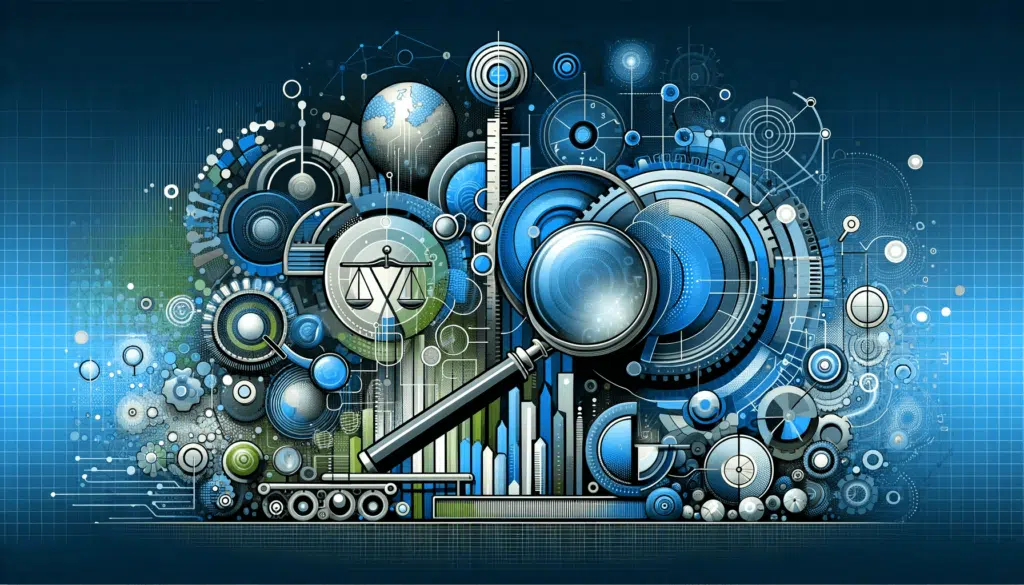SharePoint Common Issues: How to Troubleshoot Them (2025)
What common issues will you encounter in SharePoint Online? In this guide, let’s talk about SharePoint Online common issues and what you can do when you encounter them. Let’s get started. Issue 1: Permissions and Access Control Problems Permissions and access control are pivotal in managing a SharePoint environment effectively. The challenges often stem from the complexity and granularity of SharePoint’s permission settings. What are SharePoint permissions? SharePoint permissions are hierarchical, ranging from site collections to individual items. This granularity offers great flexibility but can also create complexity. In SharePoint, there are default permission levels, such as: Each of these […]
SharePoint Common Issues: How to Troubleshoot Them (2025) Read More »