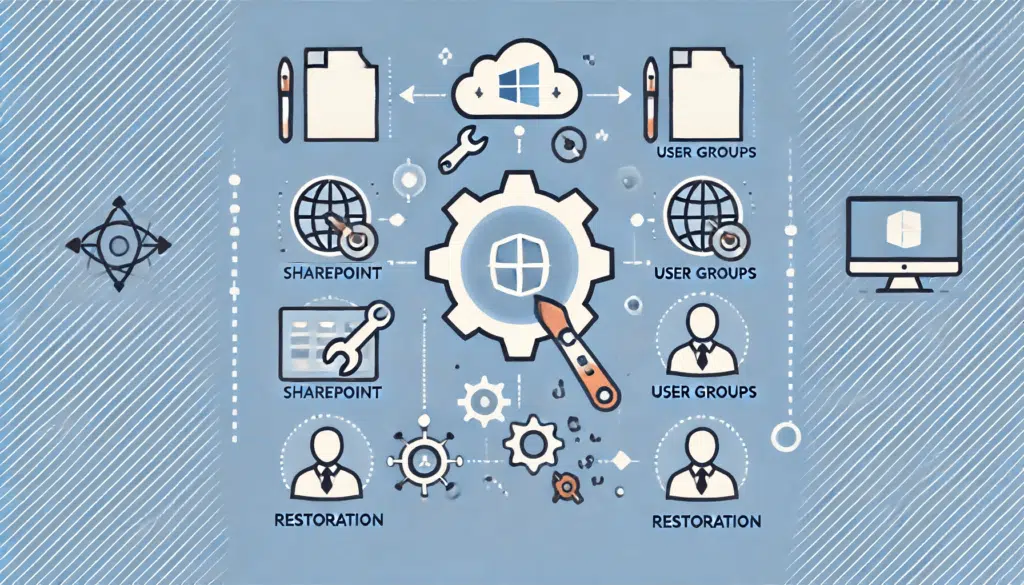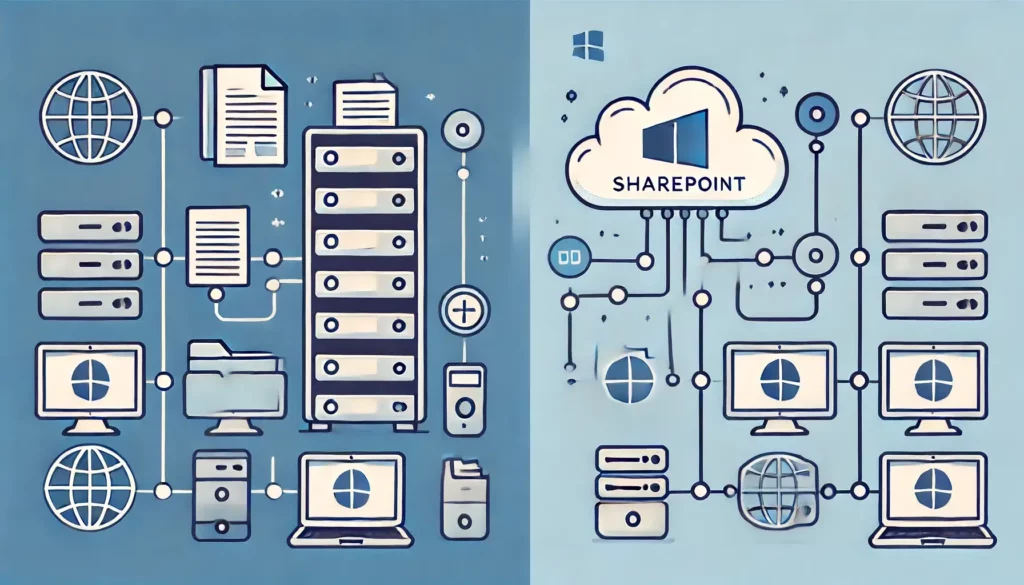How to Bulk Upload Files to SharePoint Using PowerShell
Want to bulk upload files with PowerShell? In this guide, I will walk you through the steps for bulk uploading files to SharePoint using only PowerShell. Let’s get started. How to Bulk Upload Files Fortunately, bulk uploading files to SharePoint with PowerShell is straightforward. ⚠️ Note: By the way, I will be using PnP PowerShell here, so no need for web server extensions or something. 🙂 Here’s a script you can use: The script above will basically retrieve the files from the local folder. After that, it will loop through each file and upload them to the SharePoint library. You […]
How to Bulk Upload Files to SharePoint Using PowerShell Read More »