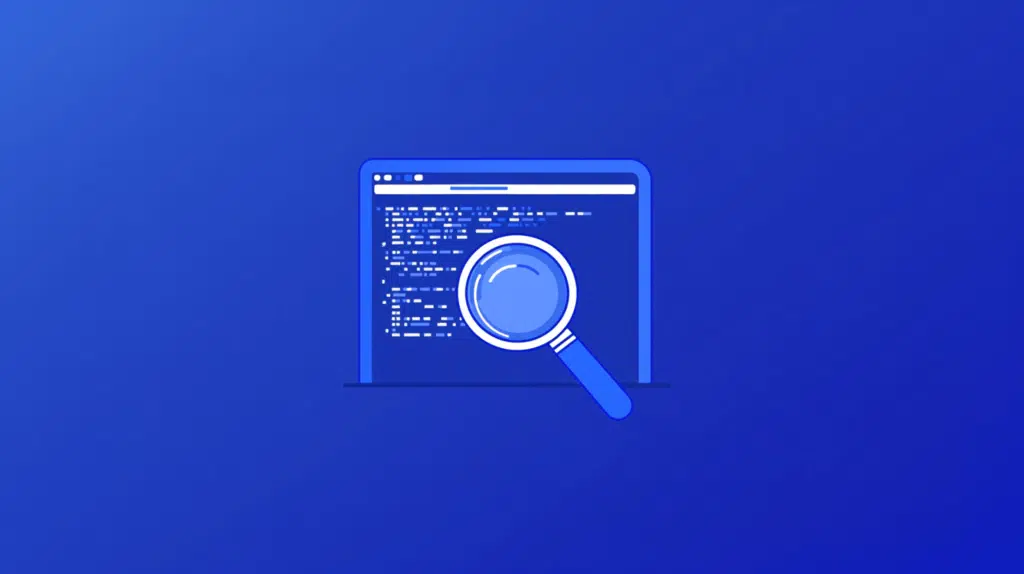How to Hide SharePoint Search Box Using PnP PowerShell
Can you hide the search box? In this guide, you will learn how to easily hide the search box in SharePoint using PnP PowerShell, and how to turn it back. Let’s get started! Table of Contents:Benefits of Hiding the Search BoxHow to Hide the Search Box in SharePointHiding the search boxPrimary settingsDisplaying the Search Box Benefits of Hiding the Search Box Why bother hiding the search box? Well, it can offer several benefits, such as: If you’re here, it’s likely that you want to limit what’s searchable for users on a certain site. Since the search box is hidden, it […]
How to Hide SharePoint Search Box Using PnP PowerShell Read More »