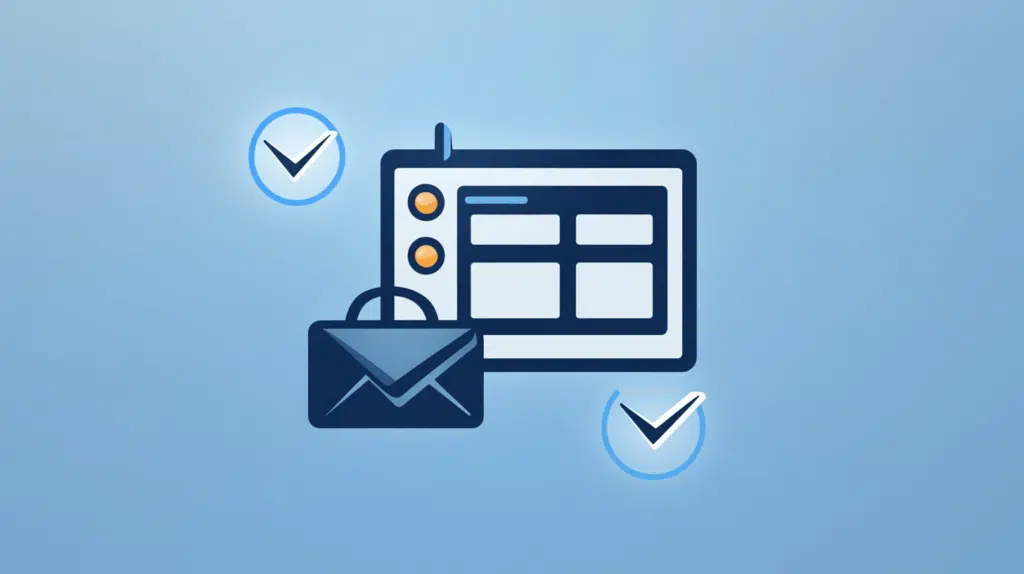Introduction to Microsoft Places: Spaces Into Places? (2025)
Heard about Microsoft Places? In this guide, let me introduce you to the new Microsoft Places designed to “transform spaces into engaging places” with AI. Let’s get started. Table of Contents:What is Microsoft Places?Key Features of Microsoft Places1. Smart Scheduling2. Seamless Integration3. Space Insights4. Personalized Experience5. Improved CollaborationUse Cases and Applications1. Corporate Offices2. Educational Institutions3. Healthcare Facilities4. Remote and Hybrid Work Models5. Event Management6. Government and Public ServicesGetting Started with Microsoft Places What is Microsoft Places? Imagine walking into a meeting room that’s always ready, or an office environment that adapts to your needs. That’s where Microsoft Places comes in — think […]
Introduction to Microsoft Places: Spaces Into Places? (2025) Read More »