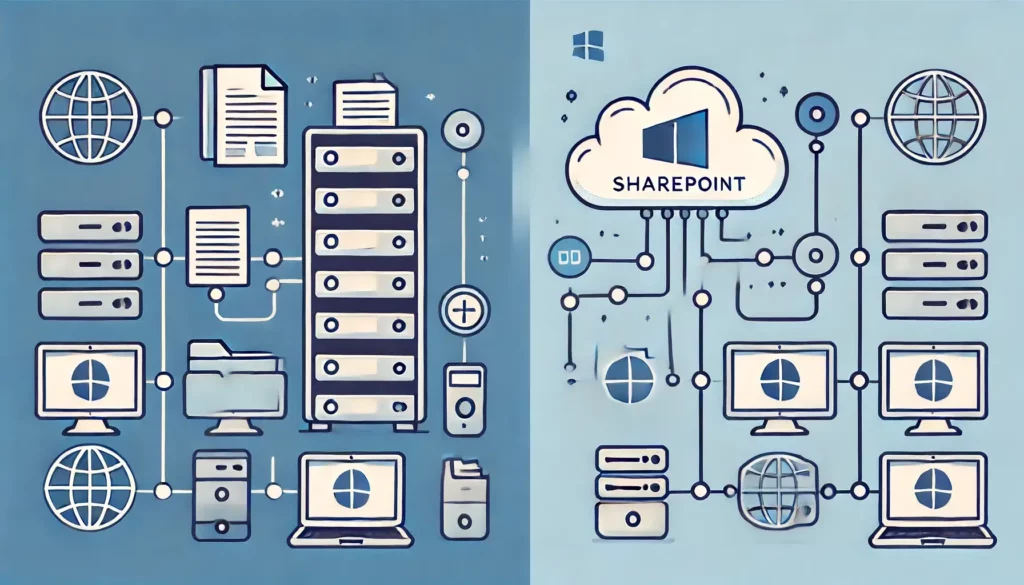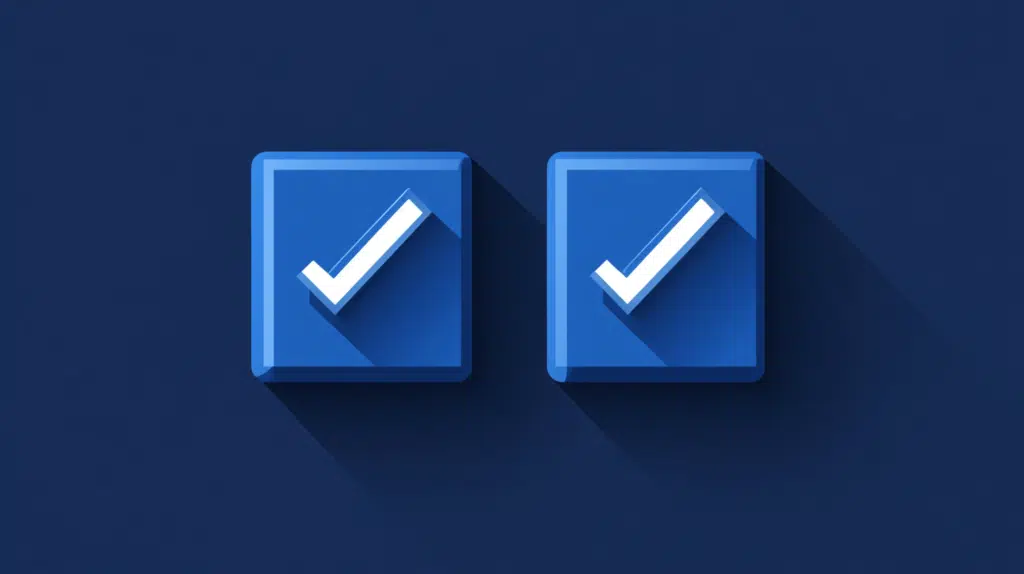How to Get the SharePoint Site Permissions Report (Powershell)
Need a permissions report? In this guide, I will walk you through the steps of generating a SharePoint site permissions report using PowerShell. Let’s get started. Table of Contents:What is a permissions report?Generating Site Permissions ReportAdvanced Reporting OptionsRecursive permissions reportingItem-level permissionsIncluding group membersFiltering and customizing reportsCommon Issues and TroubleshootingIssue 1: List not found errorIssue 2: Collection not initializedIssue 3: RoleDefinitionBindings property not foundIssue 4: Method invocation failure What is a permissions report? A permissions report in SharePoint provides a detailed view of who has access to what within a site. It helps site collection administrators manage and audit permissions efficiently: […]
How to Get the SharePoint Site Permissions Report (Powershell) Read More »