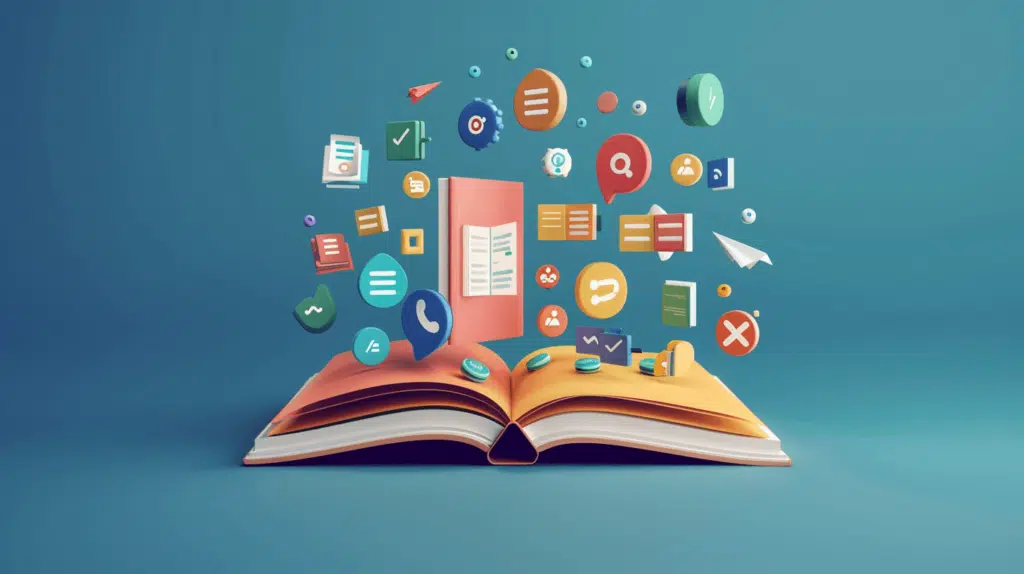Difference Between Microsoft 365 and SharePoint (Updated)
Not sure how both these platforms differ? In this article, let’s talk about how Microsoft 365 and SharePoint Online differ, and why they’re often confused. Let’s get started. Table of Contents:What is Microsoft 365?What is SharePoint Online?Comparison: Microsoft 365 vs. SharePoint1. Core functionality2. Target audience3. Integration4. Customization and scalability5. Pricing and licensingWhy they’re often confused?Use Cases and ExamplesExample 1: Microsoft 365Example 2: SharePoint OnlineUsing SharePoint and Microsoft 365 What is Microsoft 365? As you may already know, Microsoft 365 is a cloud-based subscription service. Its main selling point is its various productivity tools that can help individuals and businesses to […]
Difference Between Microsoft 365 and SharePoint (Updated) Read More »