Last Updated on May 23, 2025
Looking to automate your business workflows?
In this guide, let’s talk about the best Power Platform tools you can use to slash manual work.
Let’s get started.
Table of Contents:
Which Power Platform tool fits which workflow need?
As you know, there isn’t a one-size-fits-all solution when it comes to workflow automation.
That’s why Microsoft Power Platform offers four key tools, each designed to handle different parts of the automation puzzle.
1. Power Automate
Power Automate is the go-to tool if you want to automate repetitive tasks and connect your favorite apps.
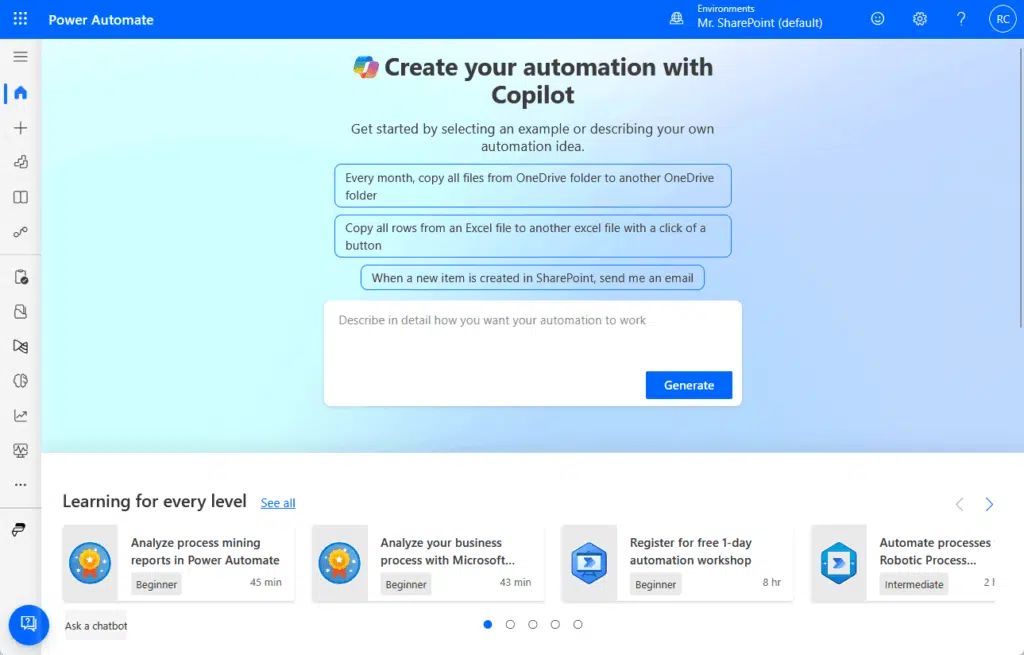
It’s built for both beginners and advanced users and creates:
- Sending automatic reminders
- Handling approvals
- Moving data between systems
Power Automate stands out for its connectors to Microsoft apps, third-party services, and custom APIs.
Simply speaking, you just pick a trigger, set the actions, and let your workflow run quietly in the background.
Power Automate is great for:
- Automating approvals
- Syncing files across cloud services
- Sending notifications
- Collecting data from forms
- Integrating apps without writing code
You can use templates to get started fast or design flows from scratch.
The best part? Most flows can run with little to no maintenance once they’re set up. 😊
2. Power Apps
Power Apps lets you build custom business apps without heavy coding.
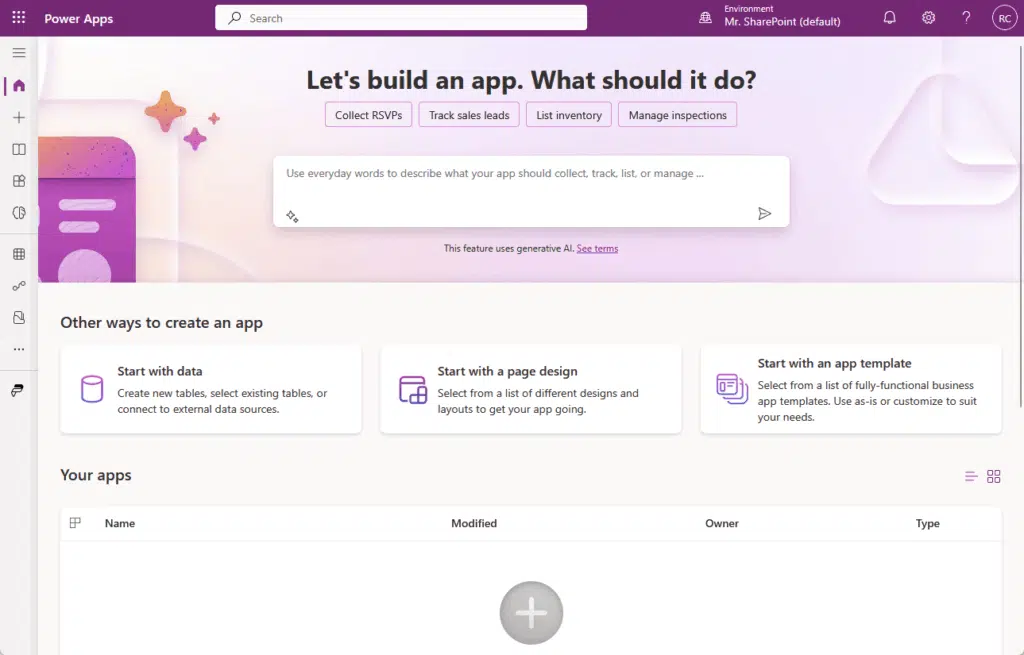
Here’s how it works:
- Drag and drop to design your app
- Connect to your data sources
- Publish to web or mobile
It’s perfect if you need to turn paper processes into digital ones.
With its drag-and-drop interface, anyone can build apps that collect, display, or update data.
Power Apps works well for:
- Building custom forms and apps for your team
- Creating mobile apps to collect field data
- Tracking requests or inventory
- Connecting to your SharePoint, Excel, or other data sources
You don’t need to be a developer to use Power Apps.
With built-in templates and connections, it’s easy to get started and tweak things as you go.
3. Power BI
Power BI helps you see your data in a way that makes sense.
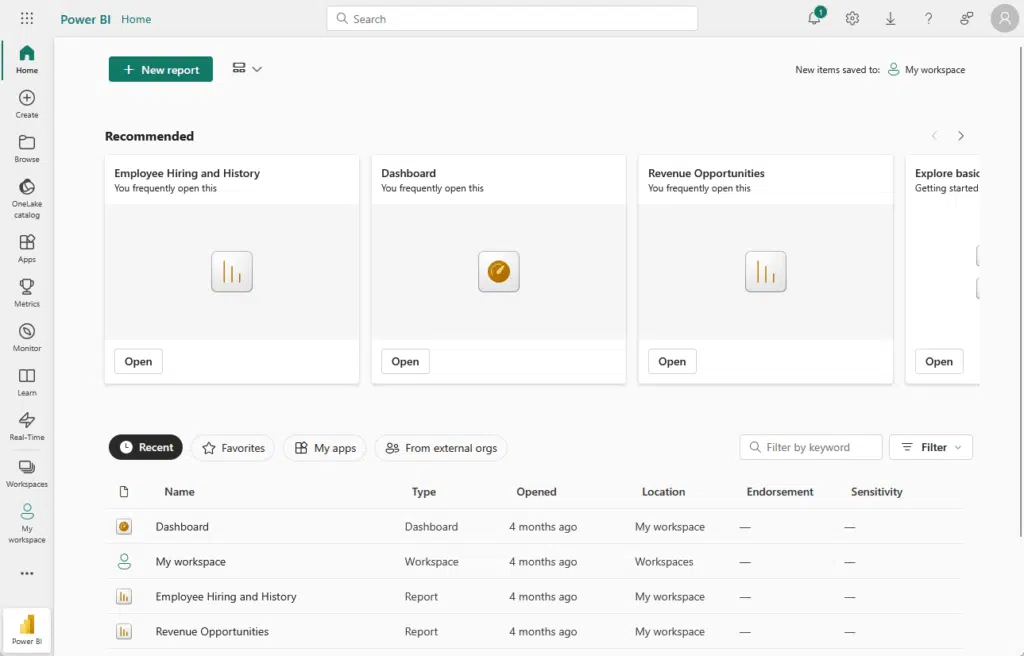
It’s all about turning numbers into easy-to-read visuals and reports.
- Import your data from any source
- Build charts, graphs, and reports
- Share dashboards with your team
You can bring in data from many sources, like Excel, databases, or cloud apps.
With just a few clicks, you can build dashboards that show trends and help you make smart decisions.
Use Power BI for:
- Tracking business performance
- Finding patterns in your numbers
- Making quick, data-driven choices
Power BI lets you set up automatic data refresh, so your dashboards always stay up to date.
4. Power Pages
Power Pages is the tool you use when you need to create secure, data-driven websites without needing deep web development skills.
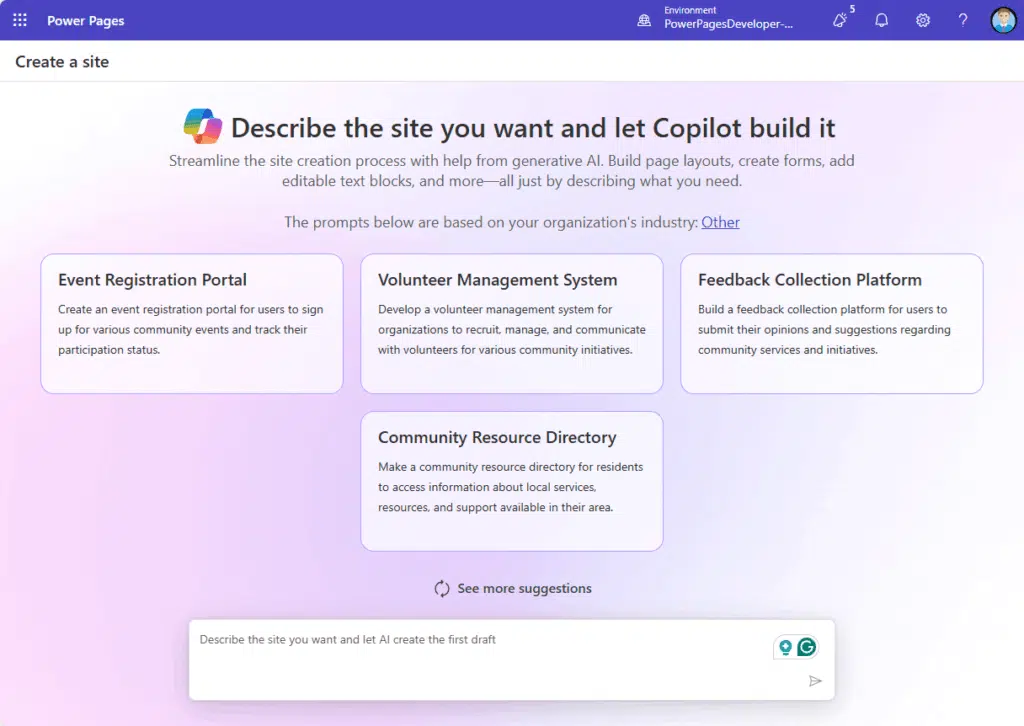
It’s great for:
- Submitting forms
- Tracking applications
- Accessing business information
All while keeping everything connected to your Microsoft Dataverse and other data sources.
This is nice because you keep all your business data in sync and secure, without extra work.
Power Pages also handles security, permissions, and responsive layouts, so your sites work well on any device.
Sign up for exclusive updates, tips, and strategies
What kind of ROI can you expect?
Each Power Platform tool helps reduce manual work, save time, and lower costs.
But the return on investment (ROI) varies based on how you use them:
| Tool | Key ROI | How It Helps |
| Power Automate | Time savings | Automates tasks, reduces processing time by 50%, and frees time for core work. |
| Power Apps | Lower dev costs | Cuts the need for developers, speeds up processes, and avoids third-party tools. |
| Power BI | Better decisions | Visualizes data, spots trends early, and helps avoid mistakes. |
| Power Pages | Efficiency boost | Reduces manual entry, improves UX, and increases self-service options. |
These tools bring real value when used to fix slow, manual processes.
Even small improvements can add up fast across teams and departments.
The key is to match each tool with the right workflow need and business goal to get the best results.
Power Platform Scenarios
Okay, I think it would be clearer if we use some scenarios on when and how these tools can help.
Let’s start with Power Automate:
Automating Invoice Approvals in a Finance Department
A mid-sized company’s finance team spends hours each week manually reviewing and approving invoices.
The process involves:
- Receiving invoices by email
- Printing them
- Collecting signatures
- Scanning them back into a shared drive
Power Automate can streamline this process by automatically handling each step.
Here’s how:
| Step | Trigger/Action | Description |
| Trigger | Invoice email received | Power Automate detects a new email with an attachment in the shared inbox. |
| Action | Save attachment | The invoice PDF is saved automatically to a SharePoint folder or OneDrive. |
| Approval Process | Manager notified | An approval request is sent via Teams or Outlook; the manager can approve or reject easily. |
| Final Step | File move + confirmation | Approved invoices are moved to a final folder, and a confirmation email is sent. |
The result:
The finance team no longer has to print, chase signatures, or manually track invoice status.
This saves time, reduces errors, and improves transparency, making invoice tracking easier and approvals faster.
Field Service Data Collection for a Maintenance Company
A maintenance company has technicians visiting client sites daily.
They fill out paper forms to log:
- Equipment checks
- Part replacements
- Repair notes
These forms are brought back to the office and manually entered into a system, which leads to delays and data entry errors.
The company builds a custom mobile app using Power Apps that technicians can use on their phones or tablets.
The app includes:
- Pre-filled fields like technician name and date to save time.
- Dropdown menus for selecting equipment types or common issues.
- Photo upload features for damaged parts or completed repairs.
- Signature capture for client confirmation on the spot.
Once the form is submitted, it instantly updates a connected SharePoint list or Microsoft Dataverse, and managers can view the logs in real-time.
The result:
No more paperwork or data re-entry. 🙂
Managers get real-time updates, and technicians spend less time on admin tasks and more on actual service.
Sales Performance Tracking for a Retail Company
A retail company operates multiple stores across different regions.
Sales managers receive weekly Excel reports from each location, which they manually combine to get performance insights.
This delays decision-making and increases the risk of errors.
Power BI connects directly to each store’s sales database or Excel sheet, automatically pulling in updated numbers.
The company creates a live dashboard that includes:
- Regional sales performance, updated in real time.
- Product category breakdowns to see what’s selling well.
- Daily and monthly trends, with filters by store or date.
- Interactive visuals to drill down into the data for quick insights.
Managers and executives can access the dashboard anytime from their phones or laptops, without waiting for manual reports.
The result:
Everyone stays on the same page with accurate, up-to-date insights.
It helps leaders act quickly on trends and address underperforming areas without delay.
Online Permit Application Portal for a Local Government
A local government office manages permit applications for building, parking, and events.
Citizens must visit in person or email forms, which staff then enter manually into a system.
This creates long processing times and frequent status inquiries.
The IT team builds a public-facing portal using Power Pages where citizens can:
- Fill out and submit permit applications online.
- Upload required documents like ID or property plans.
- Track their application status without calling the office.
- Receive automated updates when their application progresses.
All data goes directly into Microsoft Dataverse, keeping everything organized and secure.
The result:
Staff spend less time on data entry and phone calls.
Citizens enjoy a faster, more transparent experience with 24/7 access to services.
Do you have any questions about the best Power Platform solutions you can use? Let me know.
For any business-related queries or concerns, contact me through the contact form. I always reply. 🙂

