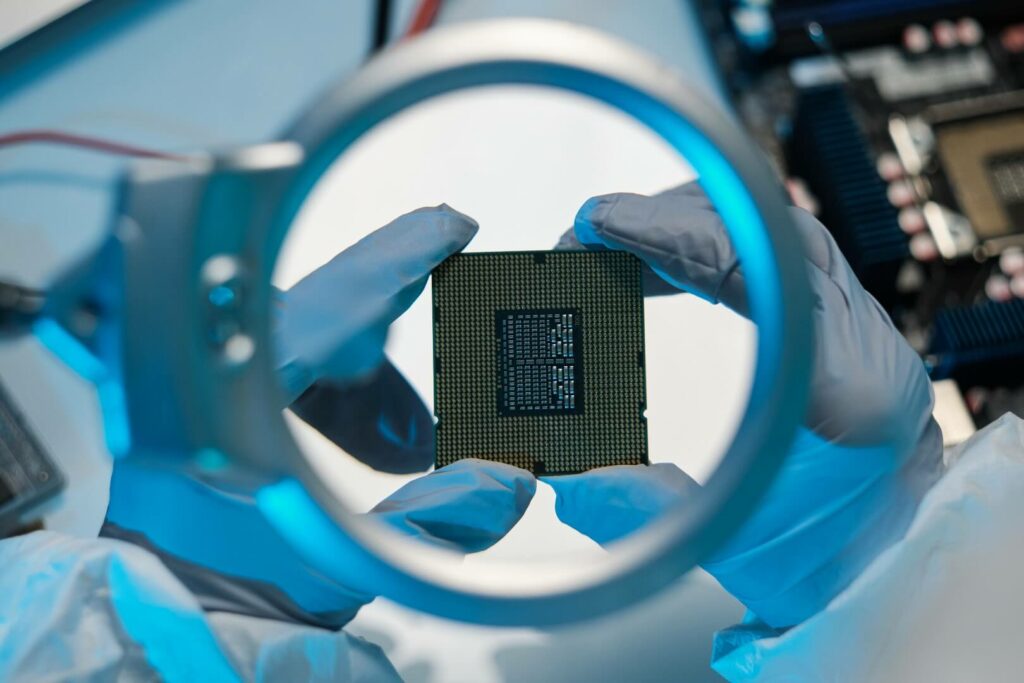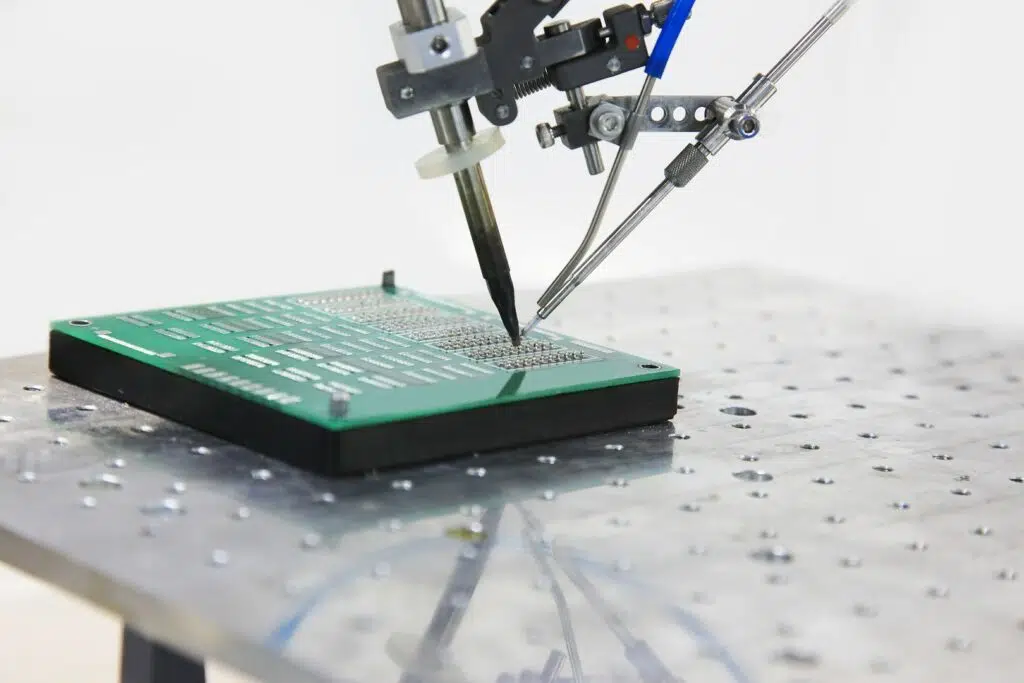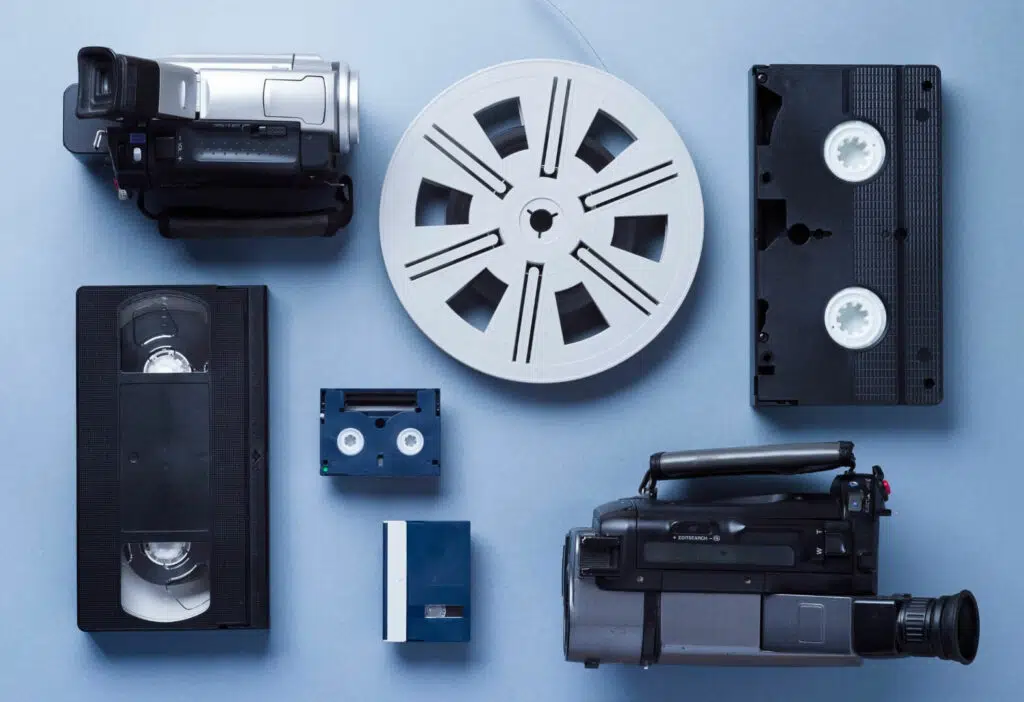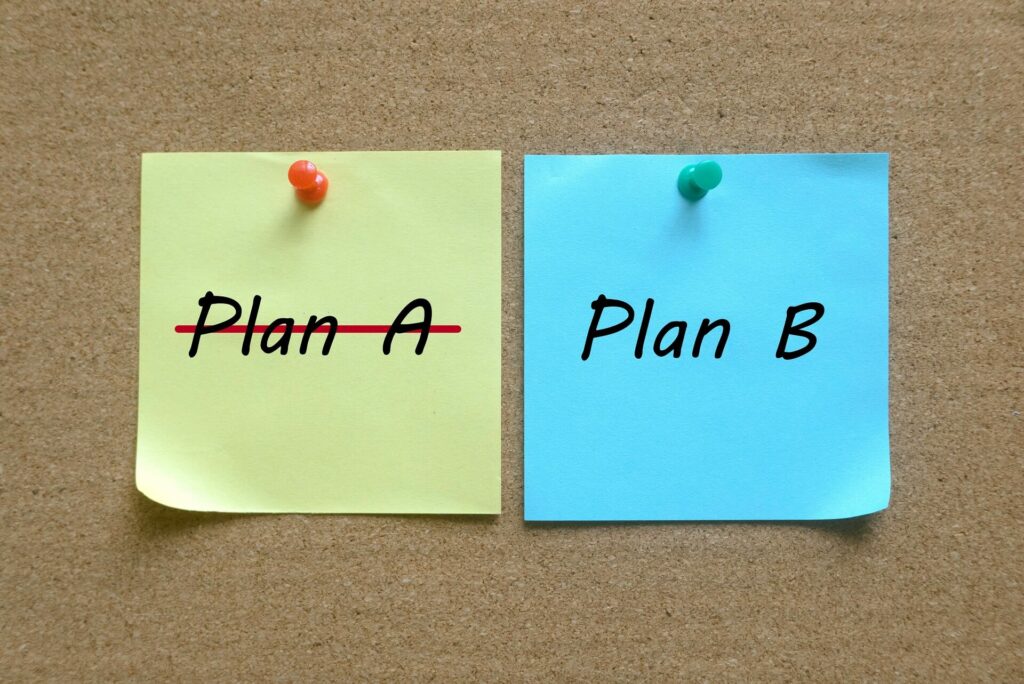Show Items With Unique Permissions in SharePoint (Guide)
Is there a way to check your files and folders that have unique permissions? Yes, there is a way to see a list of all items in a folder or library that have unique permissions right inside the advanced settings for permissions. This is what I want to show you in this article. Let’s get started. What is the meaning of unique permissions? In SharePoint Online, there are various permission levels a user can have that can affect how that user can interact with SharePoint. Essentially, all items in a folder or library inherit permissions from the SharePoint site where […]
Show Items With Unique Permissions in SharePoint (Guide) Read More »