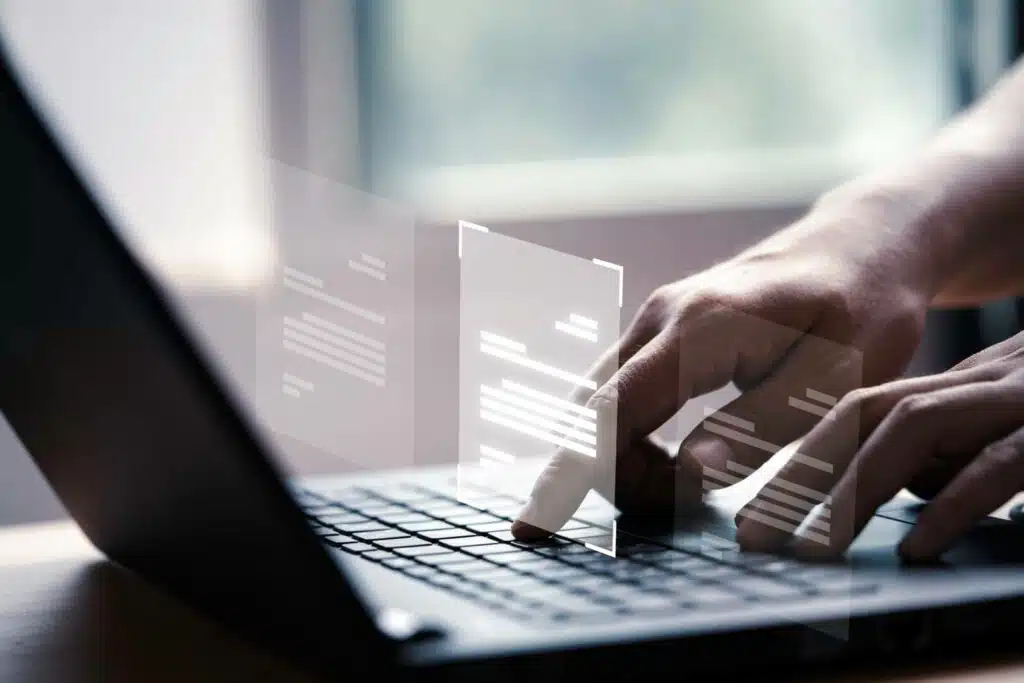New Guest User: Azure AD Tutorial (Inviting External Users)
Need to invite a new guest user in your SharePoint tenant? In this tutorial, you will learn about the guest user account in Azure AD, how to invite others, assign guest roles, and use cases for this feature. Let’s get started. Guest User Access in Azure AD For starters, Azure Active Directory (Azure AD) gives you, as a user administrator, the ability to manage guest user access seamlessly. A ‘guest user’ in the Azure AD context refers to any external user you invite to collaborate with your organization. Here are the benefits of giving a guest user access: For instance, […]
New Guest User: Azure AD Tutorial (Inviting External Users) Read More »