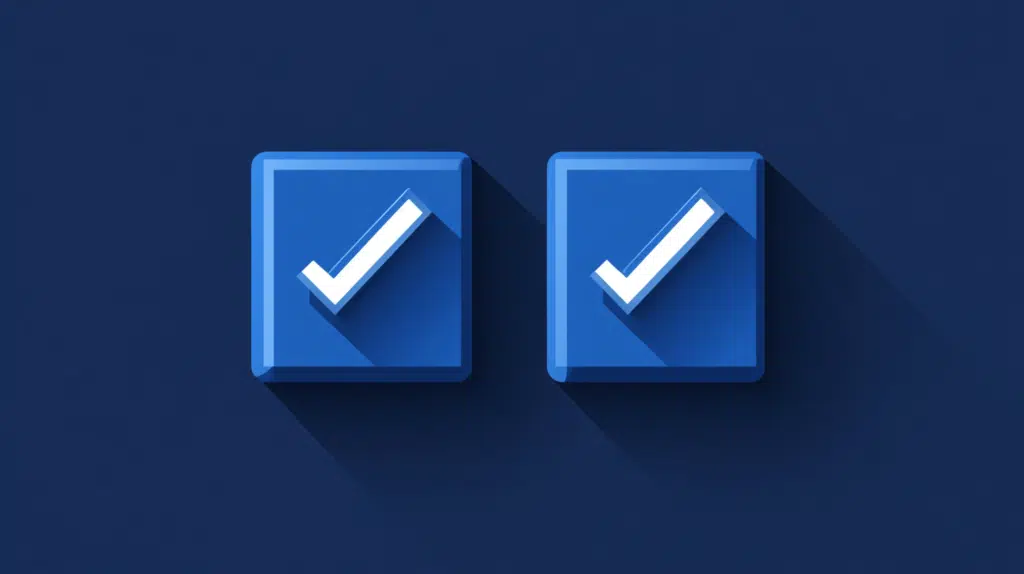How to Set Unique Permissions on a SharePoint Subsite Only
Need to set up unique permissions for a subsite? In this guide, I will walk you through setting unique permissions for a subsite in SharePoint Online. Let’s get started. Why set unique permissions for a subsite? Setting unique permissions can significantly improve how you manage access and security within your organization. It ensures that only the right people have the right level of access to specific content. Additionally, setting unique permissions can simplify user management and auditing processes. It allows administrators to quickly see who has access to what and make necessary adjustments. 👉 Related: SharePoint Groups & Permissions Explained: […]
How to Set Unique Permissions on a SharePoint Subsite Only Read More »