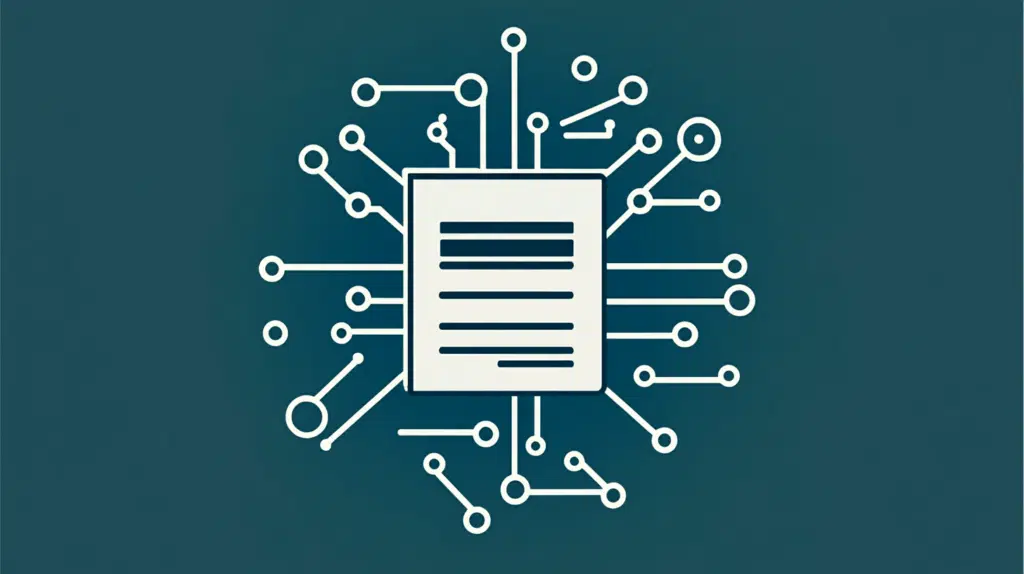Last Updated on August 12, 2024
Are you considering SharePoint?
In this guide, I’ll talk about what benefits marketing teams can expect from a SharePoint intranet portal.
Let’s get started.
Table of Contents:
1. Seamless Team Collaboration
This is probably one of the most used marketing line from software tools. 😅
However, SharePoint can really facilitate seamless teamwork by providing tools that can bring everyone together.
Here’s what I mean:
- Real-time documentation collaboration
- Shared calendars
- Discussion boards
Quite literally, multiple team members can edit documents simultaneously and keep everyone on the same page.
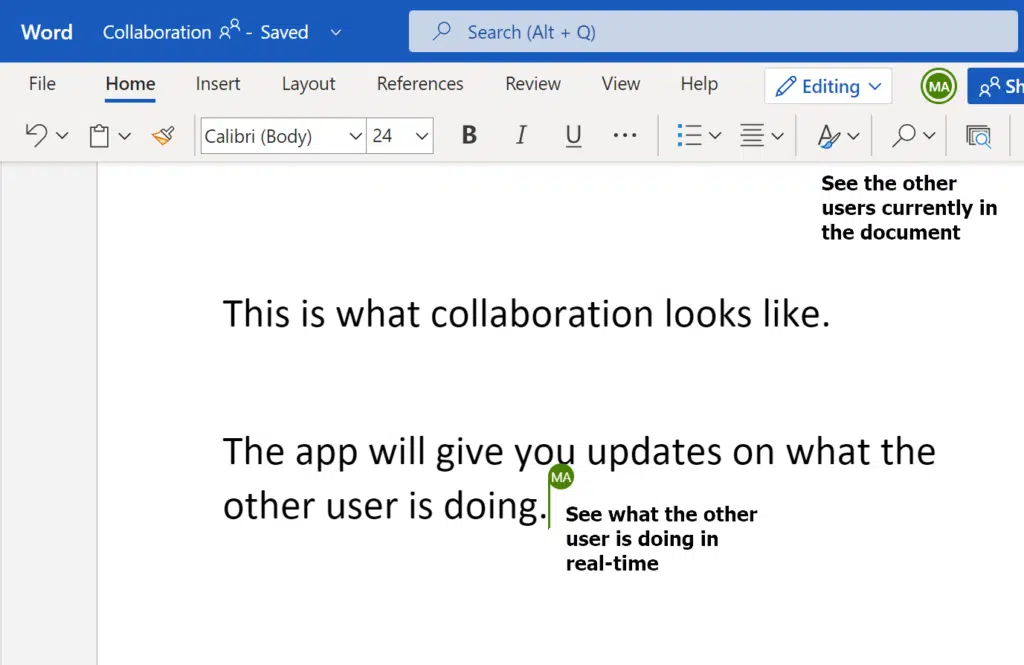
The vast majority of features in SharePoint allow team members to share ideas and feedback in a dedicated space.
Furthermore, the integration with Microsoft Teams and Outlook makes communication easier without leaving the platform.
Remember that SharePoint integrates with Microsoft 365, so everyone can really collaborate and stay connected. 🙂
👉 Related: SharePoint Document Collaboration Best Practices (Updated)
Sign up for exclusive updates, tips, and strategies
2. Centralized Repository for Marketing Assets
Imagine having a centralized repository where you can manage and organize marketing materials.
Well, SharePoint provides a single location where your team can store, access, and manage these assets.
Here’s what you get:
- Unified storage
- Easy searchability
- Consistent version control
SharePoint has its own search functionality that you can use to quickly find the right assets.

With the version control feature, everyone would have the latest version of any document or file. 🙂
This method, having all marketing assets in one place, can save you time and reduce the risk of using outdated materials.
👉 Related: How to Create a Document Library in SharePoint Online
⚠️ Note: If you need to set this all up, and you don’t where to start, you’re only a click away from the contact page. 🙂
3. Streamlined Content Management and Publishing
This is important if you want to maintain a consistent and efficient marketing strategy.
SharePoint can simplify this with tools that can make content creation, approval, and publishing easier.
Here’s what I mean:
- Automated approval workflows
- Scheduled publishing
- Version tracking
You can set up automatic workflows in a few minutes so that content is reviewed and approved before publication.
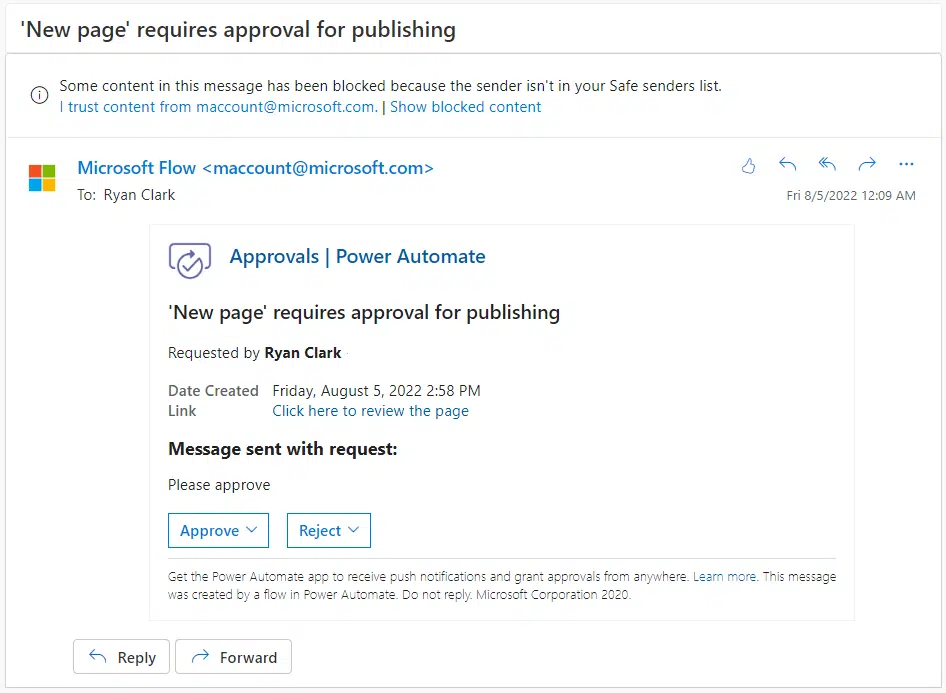
There’s also a scheduling feature that you can enable so you can publish your content at the optimal time.
You can also create a communication site or a marketing site if you want to publish content for internal purposes.
These features will allow you to focus on creating high-quality content without worrying about manual processes.
👉 Related: How to Schedule News in SharePoint Online (Beginner’s Guide)
4. Task Management and Progress Tracking
You need both of these things to keep your marketing projects on course.
Once again, there are tools in SharePoint Online that can help teams stay organized and monitor their progress.
Features like:
- Tasks lists
- Progress tracking
- Team calendars
You can create detailed lists of tasks (in different ways) to manage each step of your marketing campaigns.
Not to add, you can literally use Microsoft Planner right inside a team site:
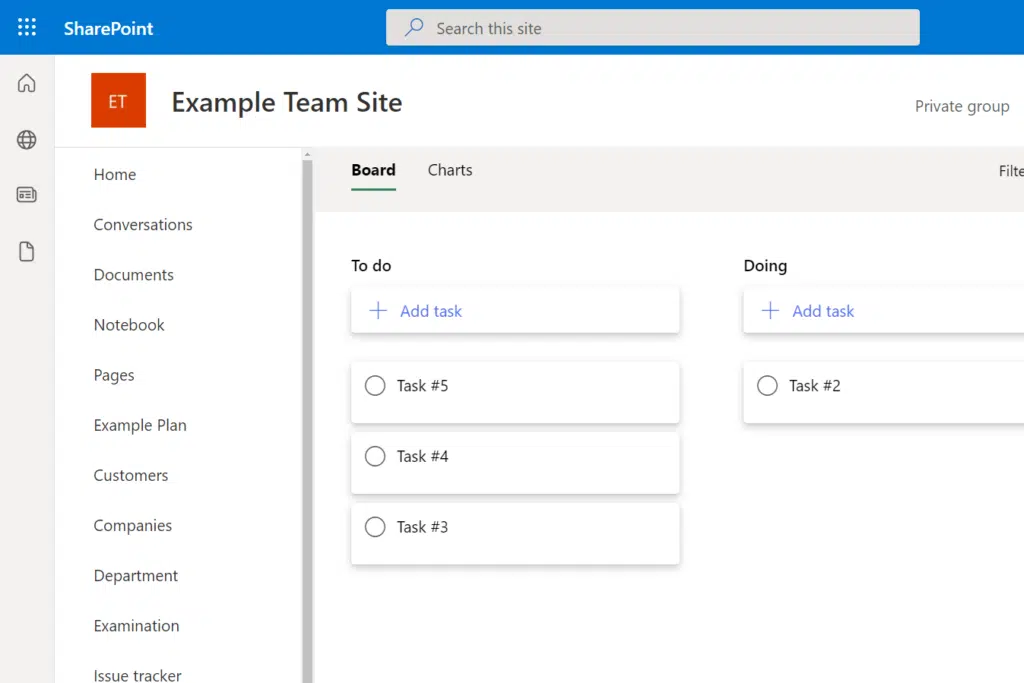
With intranets and SharePoint’s integration with different apps, you can monitor the status of tasks and projects in real-time.
When done correctly, you will be able to reduce the risk of missed deadlines. 😅
👉 Related: How to manage tasks in SharePoint Online? (3 Methods)
5. Improved Knowledge Sharing
SharePoint makes it easy to facilitate the exchange of information and ideas.
You can use features like:
- Internal wikis
- Best practice documents
- Dedicated news section
You can create a centralized knowledge base where team members can contribute and access valuable information.
Creating a knowledge base inside a SharePoint site isn’t even that hard to do:
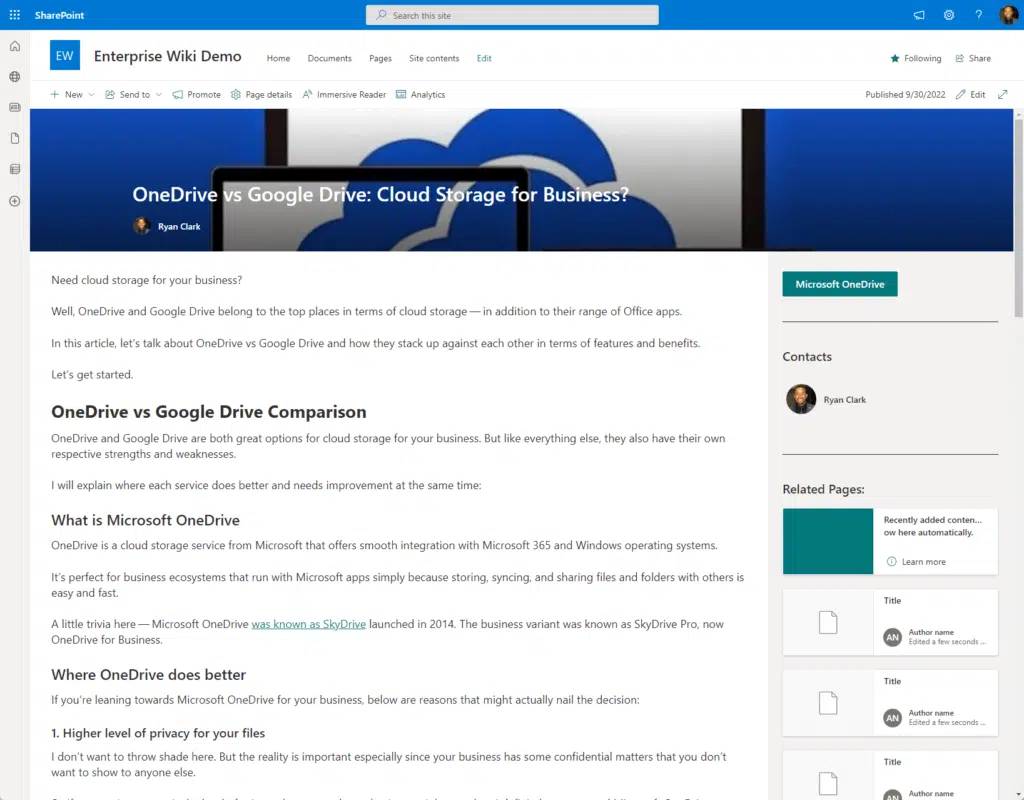
You can also create a section on an intranet site dedicated to the latest updates, industry news, and internal developments.
All these tools can help ensure that knowledge is easily accessible to everyone on the team, anytime and anywhere. 🙂
👉 Related: Modern SharePoint Wiki Knowledge Base, Wiki Pages
6. Integration with Other Marketing Tools
I have mentioned this a little.
But basically, SharePoint allows easy integration with various tools that your marketing team already uses.
Some examples:
- Salesforce
- HubSpot
- Adobe Creative Cloud
- Google Analytics
For example, you can integrate with Salesforce to sync documents, customer data, and reports between the platforms.
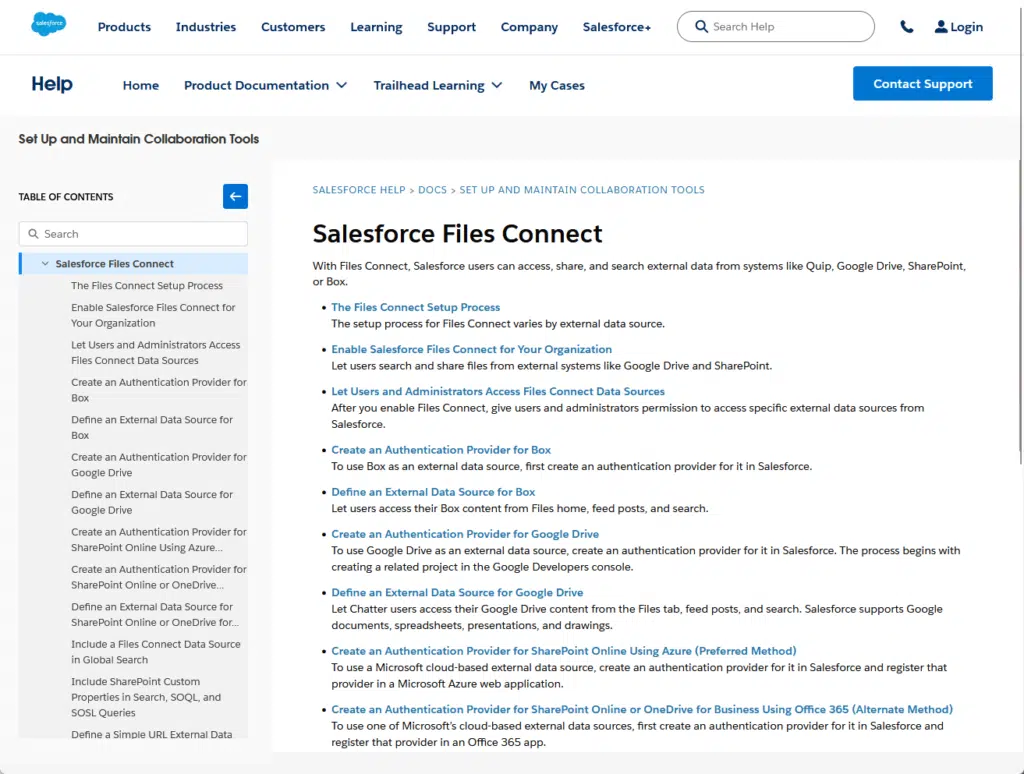
You can also embed reports and dashboards from Google Analytics to provide insights directly within the intranet.
The point of this is to centralize your marketing operations and reduce the need to switch between different platforms. 🙂
SharePoint stands out as a strategic tool for marketing teams.
It provides a centralized platform that supports collaboration, communication, document management, and more.
I highly recommend SharePoint Online to marketing teams to stay more organized and productive.
Anyway, got any questions about the benefits of SharePoint for marketing teams? Let me know.
For any business-related queries or concerns, contact me through the contact form. I always reply. 🙂