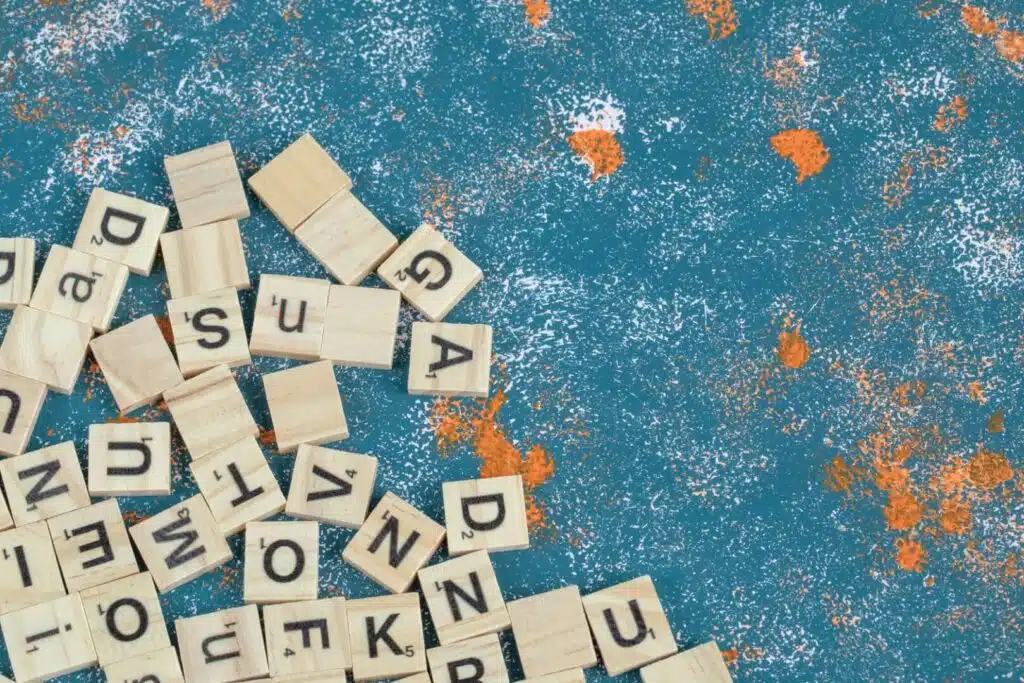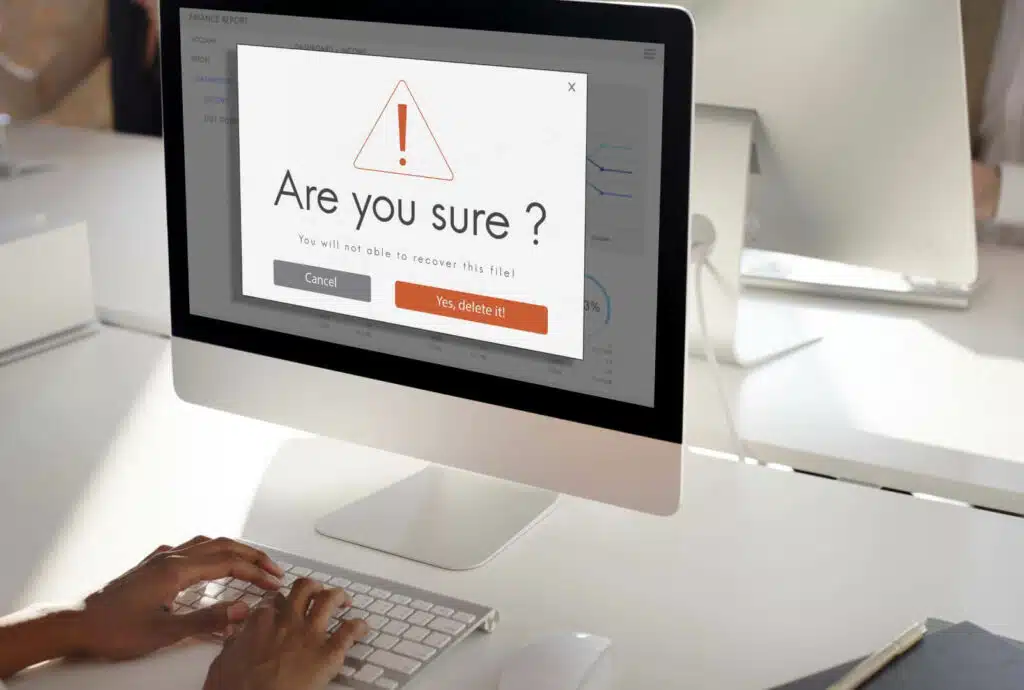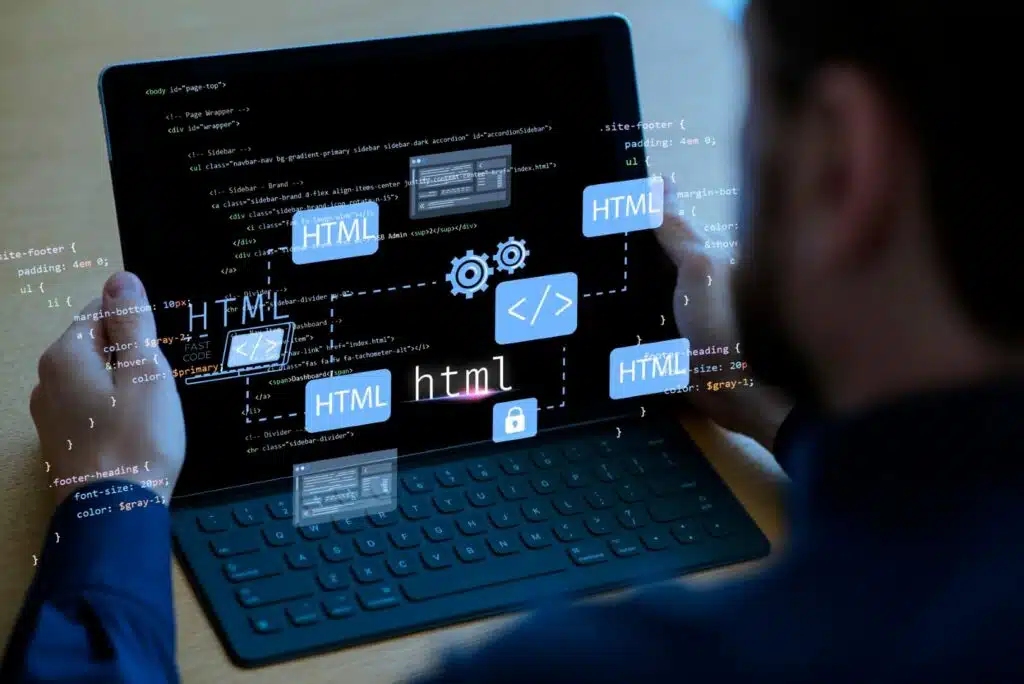SharePoint Taxonomy Guide: How to Configure and Design
Taxonomy in SharePoint Online? In this guide, you will learn all about taxonomy in SharePoint, managed metadata, term groups, term sets, terms, and the shift to folksonomies. Let’s get started. What Is Taxonomy in SharePoint When working with SharePoint, one term you will hear often is “taxonomy.” Don’t worry, it’s not as complicated as it might sound at first: Think of it like a well-organized library — books are sorted by genre, then by author, and finally by title. This meticulous sorting makes it easy to find what you’re looking for. In SharePoint, this helps you manage your digital assets efficiently. Types […]
SharePoint Taxonomy Guide: How to Configure and Design Read More »