How to Make an Approval Workflow for SharePoint (Power Automate)
Do you need to set up some sort of approval workflow? It’s worth considering if you have a lot of contributors for the content of your site as you may want to review each submission you get. In this article, I’ll show you how to create an approval workflow for SharePoint using built-in features from Power Automate. Let’s get started What is Power Automate? Microsoft Power Automate is an online workflow automation service that works across different apps and services. Using this tool, you can create five basic flow types: Automated cloud flows Instant cloud flows Scheduled cloud flows Desktop […]
How to Make an Approval Workflow for SharePoint (Power Automate) Read More »


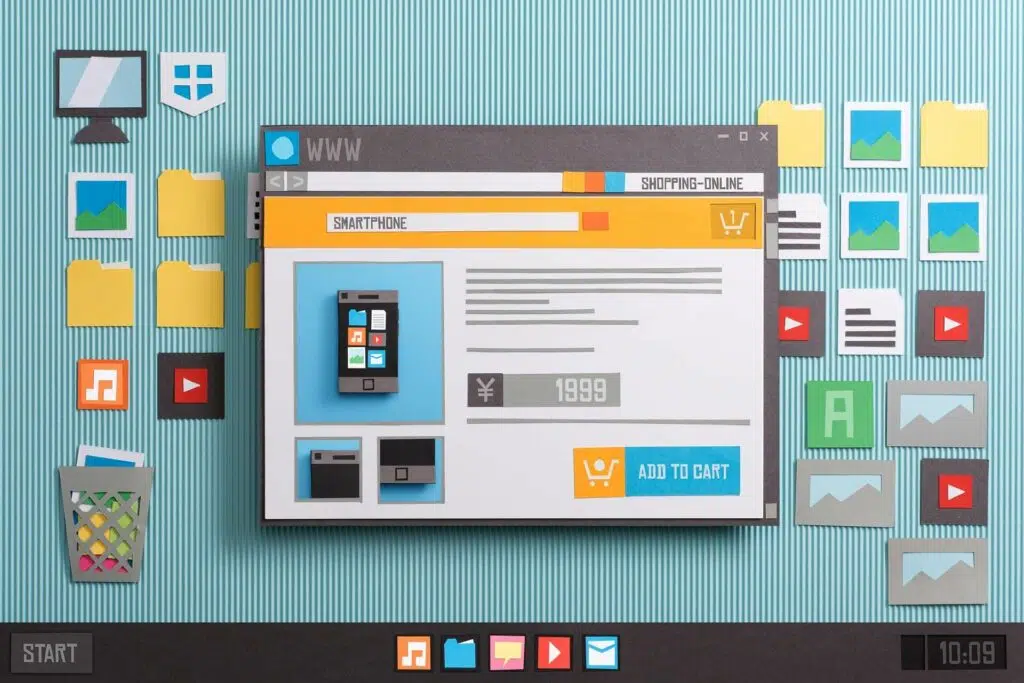



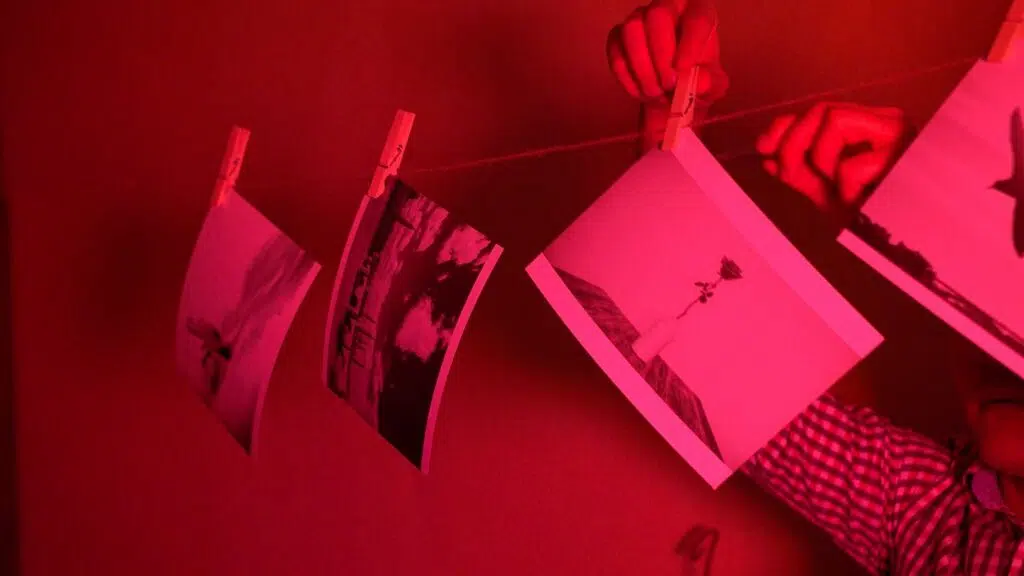



![How to Create a Blog in SharePoint Online [2022 Update]](https://www.mrsharepoint.com/wp-content/uploads/2022/07/new-blog-post-1024x683.jpg)