Last Updated on May 23, 2025
Looking for an alternative?
In this guide, let’s talk about what tools, other than ShareGate, you can use that offer custom solutions.
Let’s get started.
Table of Contents:
Why explore other tools?
The truth is that while ShareGate is a popular choice for SharePoint migrations, it isn’t perfect for every scenario.
One of the biggest limitations users report is its lack of flexibility in handling highly customized or complex environments.
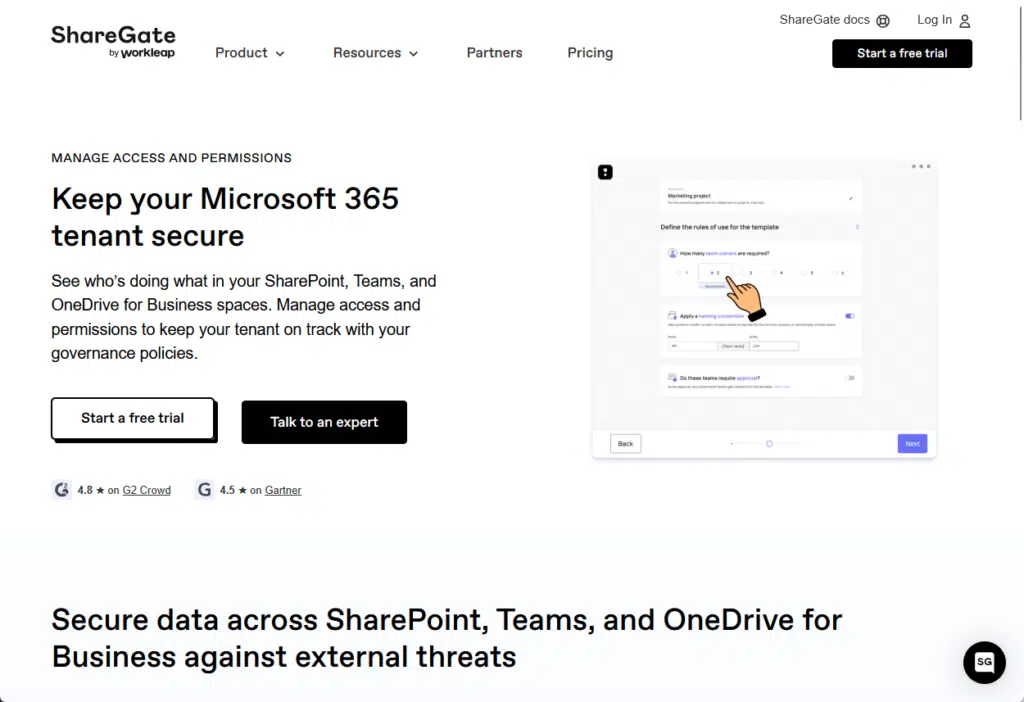
For organizations that rely on intricate workflows or unique metadata structures, ShareGate can feel too simplified.
Another issue lies in tenant-to-tenant migrations.
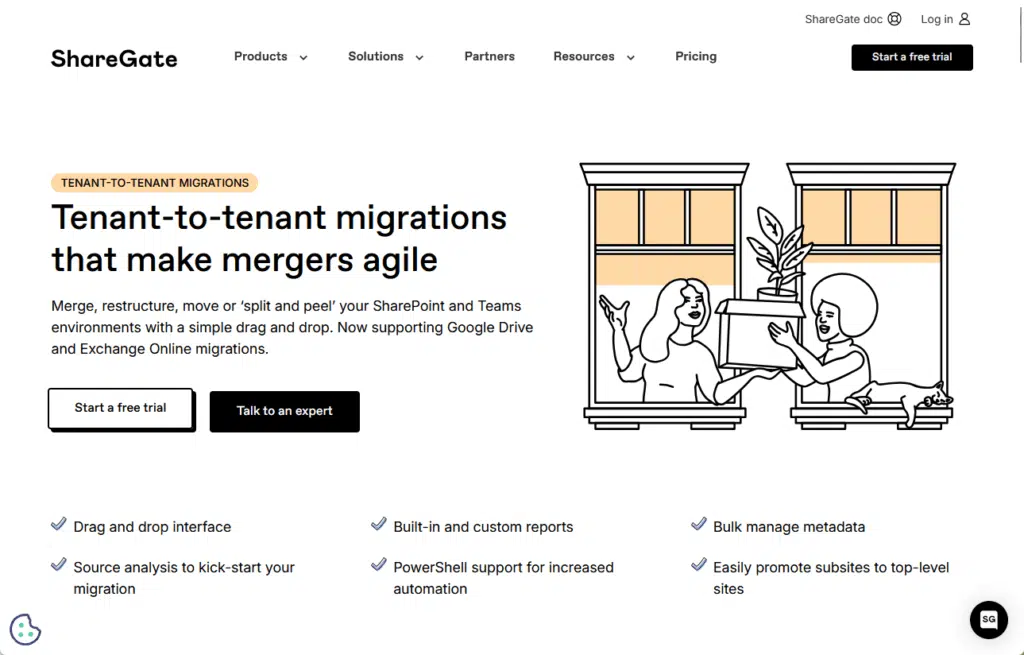
ShareGate supports them, but its capabilities can fall short when dealing with large-scale or multi-phase projects.
It also doesn’t always preserve all configurations and settings during transfer, which adds manual work afterward.
The last part is the pricing model, which can be a concern for some teams, especially smaller ones or those with limited budgets.
Sign up for exclusive updates, tips, and strategies
With that, here are alternatives that are worth checking out:
1. AvePoint
AvePoint stands out as a comprehensive alternative, especially when customization and reliability are high on the checklist.
It’s built for enterprise use, making it a good match for those with complex IT environments or heavy compliance needs.
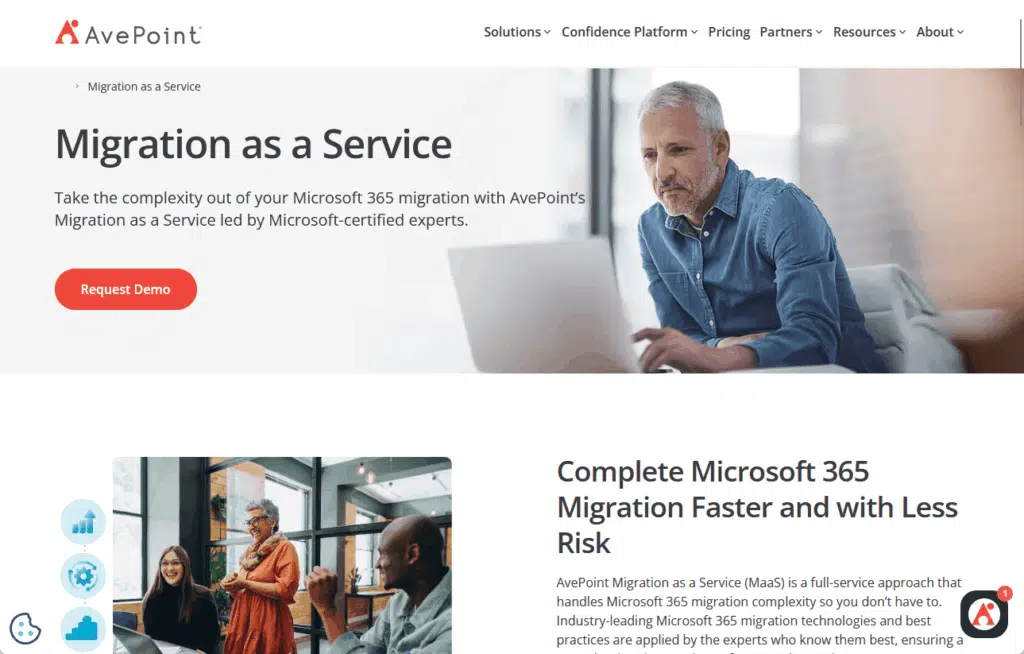
One of AvePoint’s strongest points is its granular control.
- Users can migrate everything from entire site collections to individual documents
- With full oversight of permissions, metadata, and version histories
- Nice for teams that can’t afford to lose data integrity during transitions
AvePoint also supports advanced scheduling and automation, offering more flexibility than manual-only tools.
Its cloud-to-cloud and tenant-to-tenant capabilities are robust, with built-in safeguards to catch errors before becoming problems.
But take note that AvePoint has a learning curve; the interface itself is a little more complex than ShareGate’s.
2. Quest Content Matrix (Metalogix)
Content Matrix is a solid choice for those who find ShareGate too limiting, especially in complex environments.
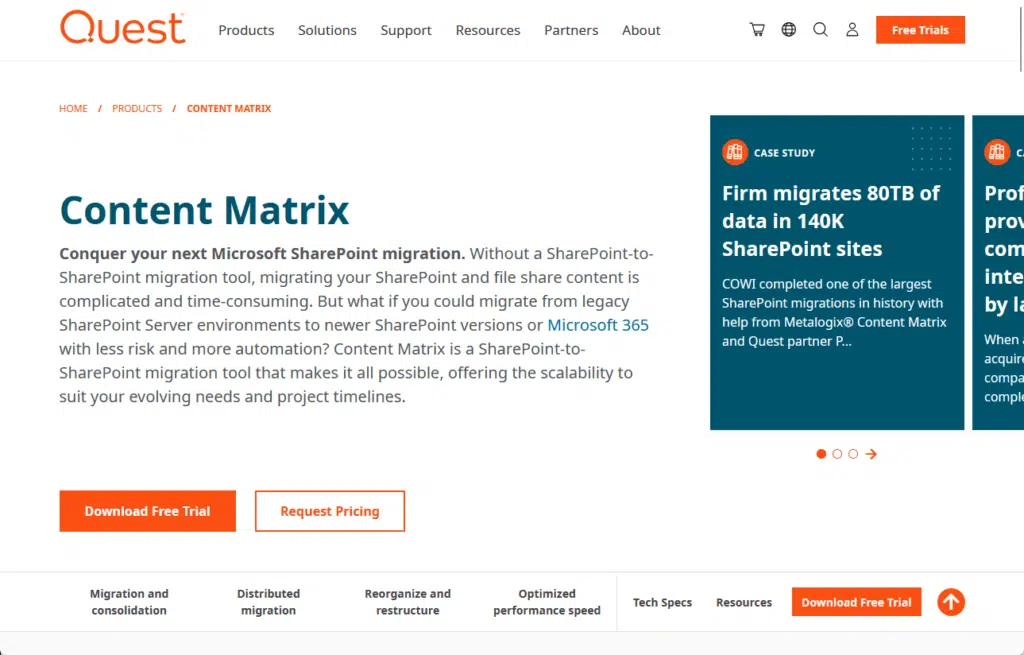
It’s built to handle deeply customized migrations, allowing you to move content and the full context with great control.
- Metadata
- Workflows
- Custom web parts
- permissions
Customization is its strong suit.
You can tailor migrations down to the site, list, or item level, which is great when dealing with structured content.
The tool also supports scripting, which helps automate repetitive tasks or apply rules during migration.
Take note, though, that its interface isn’t the most modern (though control over aesthetics is always a better point).
3. CloudFuze
CloudFuze is known for making tenant-to-tenant migrations less of a headache, especially in cloud-first environments.
It’s great at cross-platform transfers, not just within SharePoint but also across other services like Google Workspace and Dropbox.
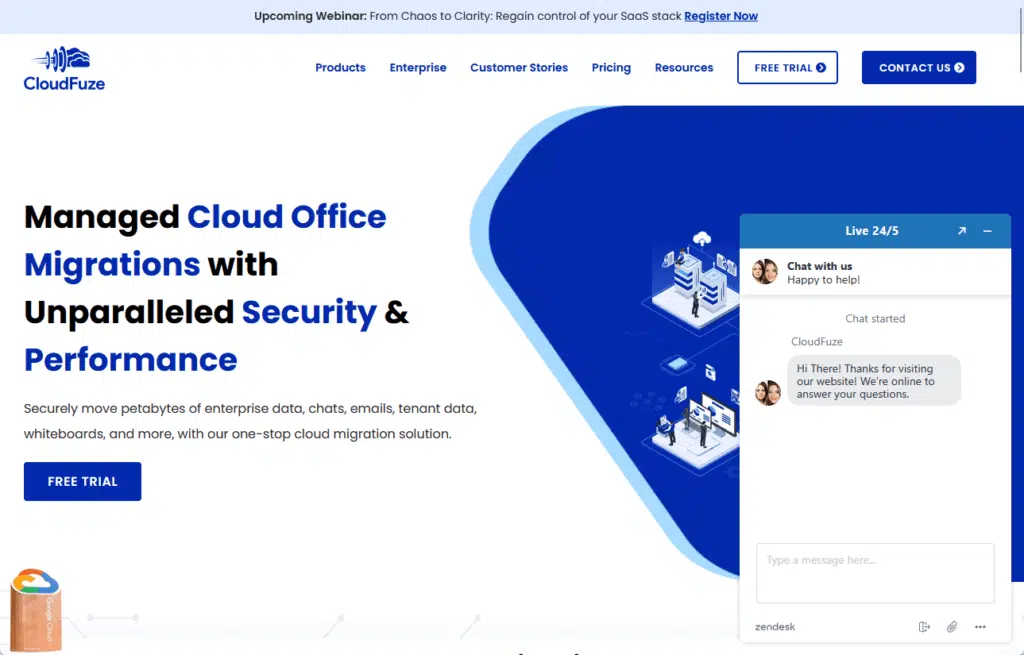
This makes it especially useful for organizations juggling multiple platforms during a migration.
CloudFuze offers strong support for tenant-to-tenant moves, with a high success preservation rate on the following:
- User permissions
- Timestamps
- Shared links
That’s a big plus for teams that want to avoid reconfiguring access after migration.
CloudFuze also provides automation features like migration schedules, filters, and rules, which help reduce manual labor.
It’s also worth noting that CloudFuze offers dedicated onboarding support, which helps flatten the learning curve.
However, it’s less suited for highly customized SharePoint environments where deep internal configurations are involved.
The Microsoft SharePoint Migration Tool (SPMT) is often the first stop for teams looking for a no-cost solution.
It’s tightly integrated with SharePoint and OneDrive, which makes it a natural fit for straightforward migrations.
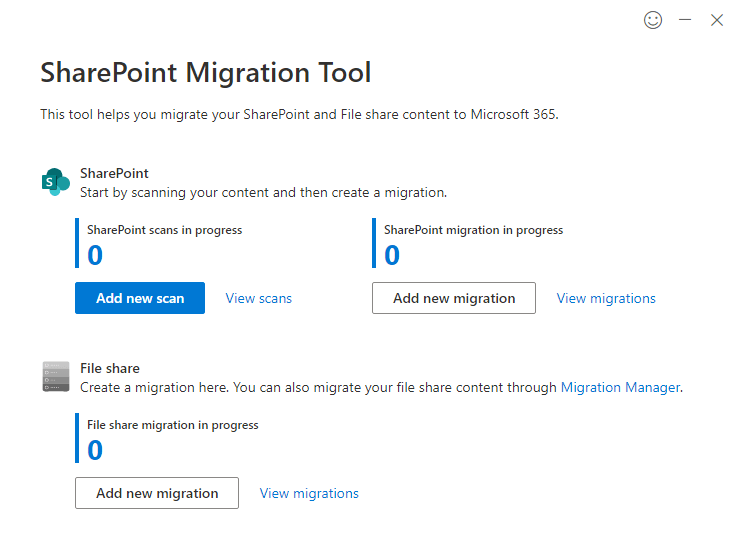
One major strength of SPMT is its simplicity.
- It’s lightweight
- Easy to install
- Ideal for basic tasks like moving document libraries, site collections, and user permissions
For small to mid-sized migrations, it usually gets the job done without a fuss.
However, the simplicity is also its biggest limitation, as it isn’t built for highly customized sites or tenant-to-tenant migrations.
It lacks detailed reporting, automation, and deep content filtering, no real-time monitoring or rollback options either.
In short, SPMT is a good fit if your needs are basic and you’re already locked into the Microsoft ecosystem.
5. GS RichCopy 360
GS RichCopy 360 may not be the first name you hear in SharePoint circles, but it’s well-regarded for fast, large-scale file transfers.
Developed by GuruSquad, it was originally focused on file systems but now supports SharePoint via connectors.
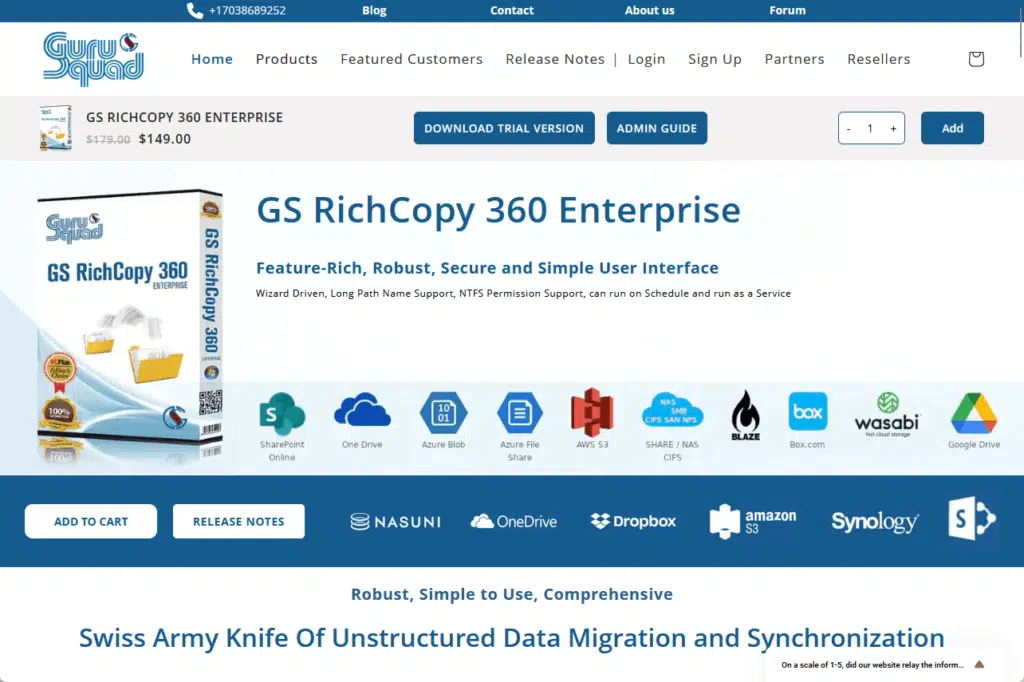
Its standout feature is speed; thanks to multithreaded technology, it can transfer multiple files simultaneously.
It also supports:
- Scheduling
- Service-mode operation
- Long path names
- Detailed logging
However, GS RichCopy 360 isn’t built specifically for SharePoint.
It handles files well but requires extra effort to support things like metadata, permissions, or complex structures.
It’s best viewed as a powerful supplement to other migration tools rather than a one-size-fits-all solution.
Cost Considerations (How They Compare)
Pricing is important if you’re managing multiple projects or working within a fixed budget.
ShareGate follows a straightforward per-user, annual subscription model, which is predictable but can get expensive.
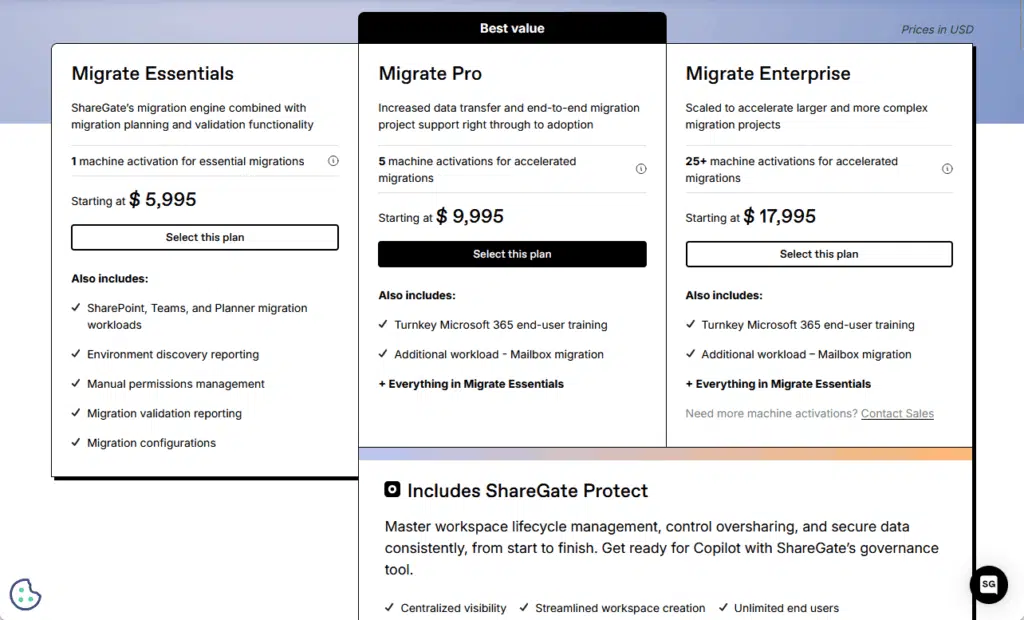
AvePoint uses a more flexible pricing structure that depends on the volume of data and the level of support you need.
Larger organizations can negotiate custom pricing, but smaller teams may not find it cost-effective unless fully utilized.
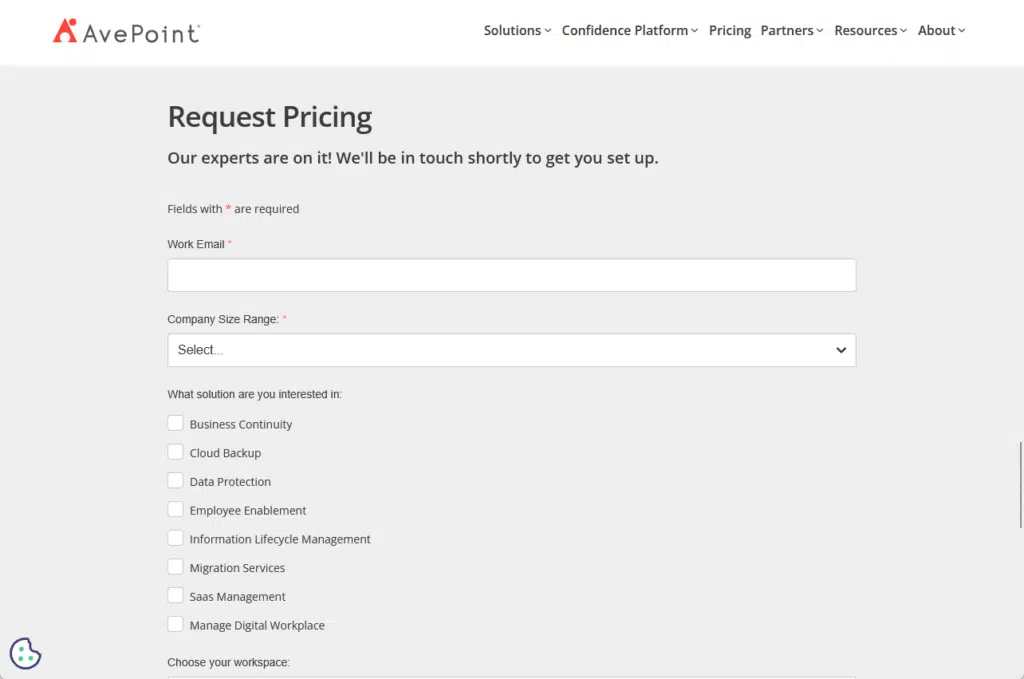
Metalogix typically works on a license-plus-maintenance model.
It’s often priced based on the number of users or the amount of data being migrated.
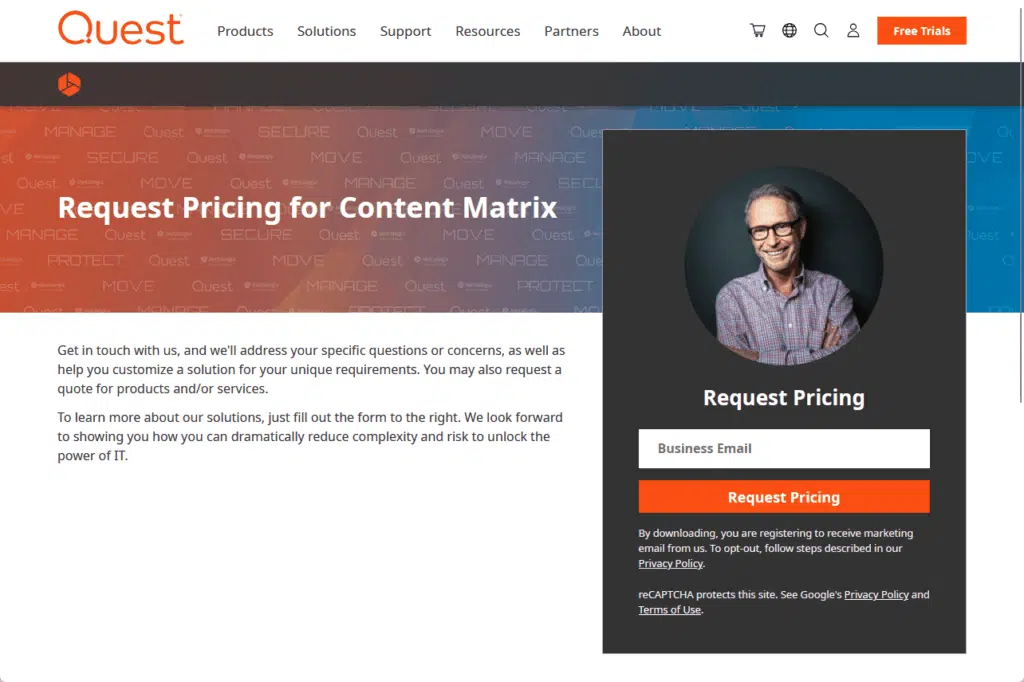
It can be more expensive upfront, especially if you require advanced features, but it offers long-term value for complex environments.
CloudFuze offers both subscription and pay-as-you-go options.
This is ideal for one-time or short-term migrations, giving you flexibility without committing to a long-term license.
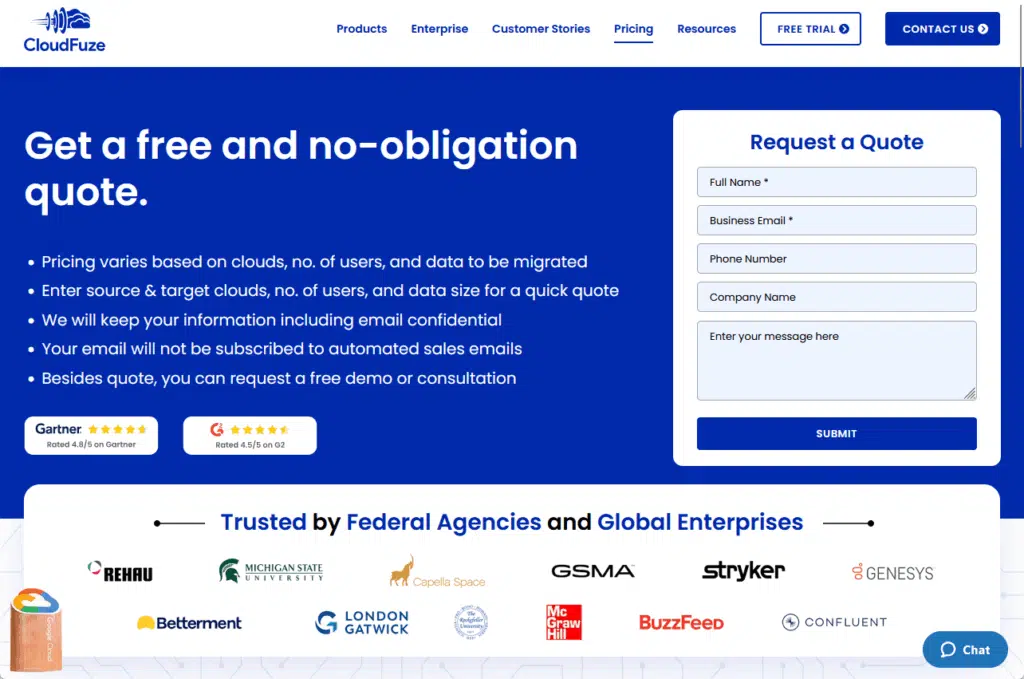
Pricing scales with data volume and the platforms you’re migrating between.
SPMT from Microsoft is free, which is its biggest selling point.
But the lack of support and features means you might end up needing additional tools or services, which adds to the hidden cost.
GS RichCopy 360 uses a one-time license fee, which can be appealing if you want to avoid recurring costs.
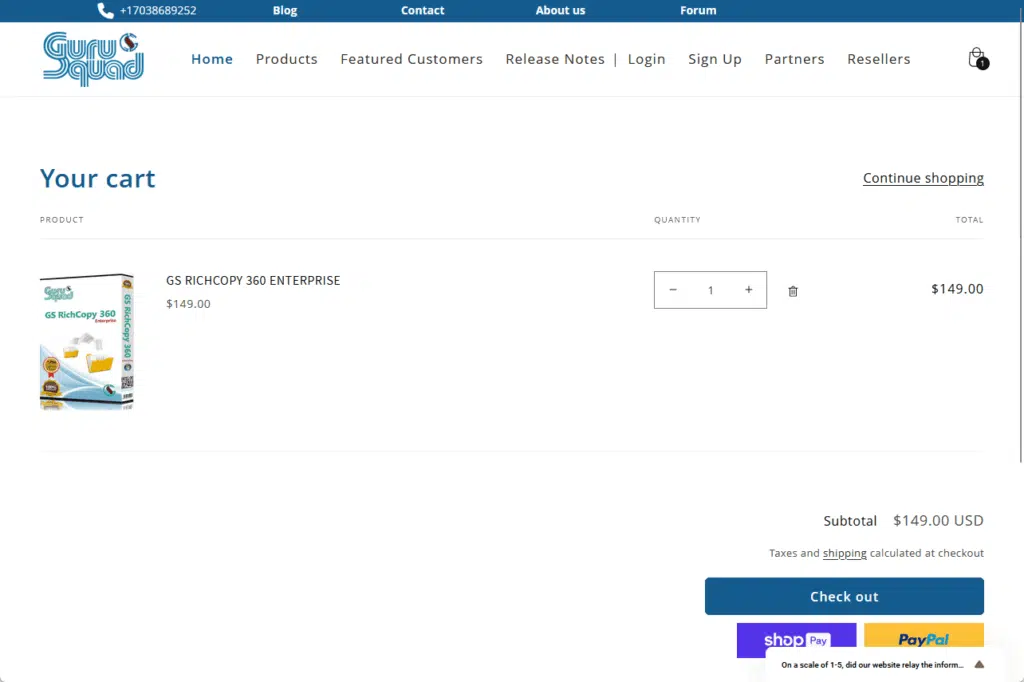
However, this doesn’t always include support or future updates, so it’s important to read the fine print.
In short, ShareGate sits in the middle, it’s affordable for mid-sized teams, but potentially limited for larger needs.
The right pricing model often comes down to migration frequency, customization needs, and long-term goals.
How to choose the best tool for me?
Choosing the right migration tool is about matching the tool to your needs.
- Start by looking at the complexity of your migration.
- Are you just moving files and folders?
- Dealing with custom workflows, metadata, and multiple tenants?
If it’s the latter, a more advanced solution like AvePoint or Metalogix might make sense.
Next, think about how much control you want.
- Do you need to automate tasks?
- Schedule migrations?
- Set filters for specific content?
Tools like CloudFuze and GS RichCopy 360 shine when it comes to speed and automation.
But if you need something simple, ShareGate may suffice, provided your migration isn’t too complex.
If cost is a concern, consider CloudFuze’s pay-as-you-go model or even Microsoft’s free SPMT tool for basic tasks.
Anyway, do you have any questions about the ShareGate alternatives mentioned here? Let me know.
For any business-related queries or concerns, contact me through the contact form. I always reply. 🙂

